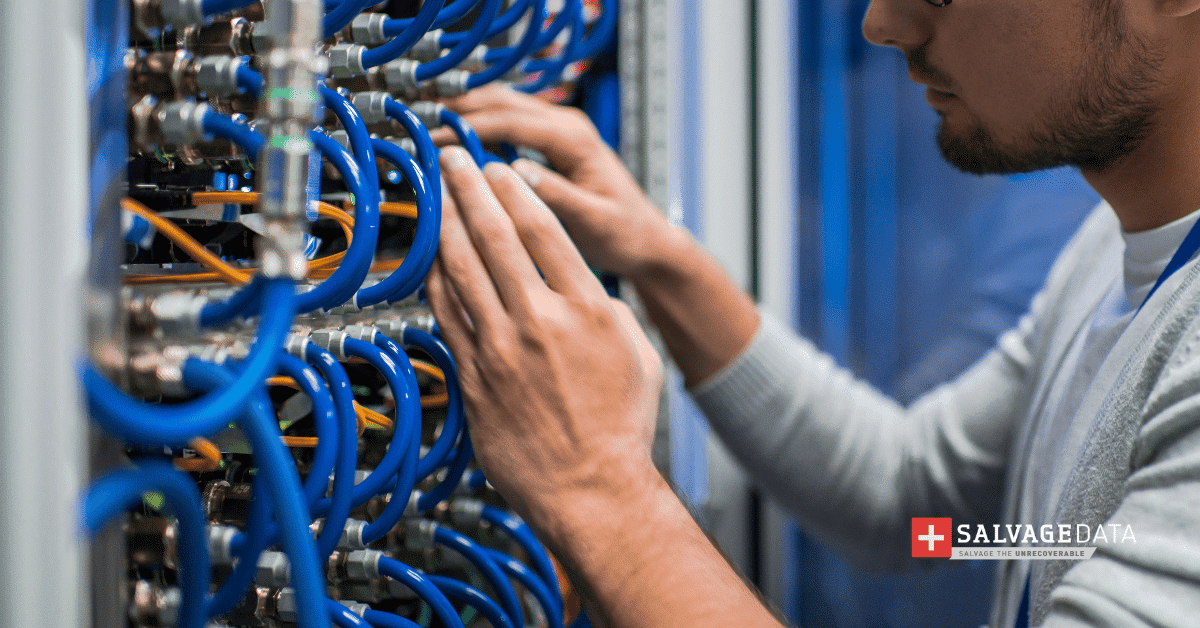Recent Articles
How To Recover Overwritten Files
The Snowflake Data Breach: A Comprehensive Overview
Mac Not Recognizing External Hard Drive: Quick Fix Solutions
How Multi-Cloud Backup Solutions Can Prevent Data Disasters
Capibara Ransomware: What is it & How to Remove
What Should a Company Do After a Data Breach: The Ticketmaster Incident
Secles Ransomware: Removal Guide
What To Do When Your Chromebook Freezes
How to Create Hyper-V Backup
What Is The Best Data Recovery Software For PC
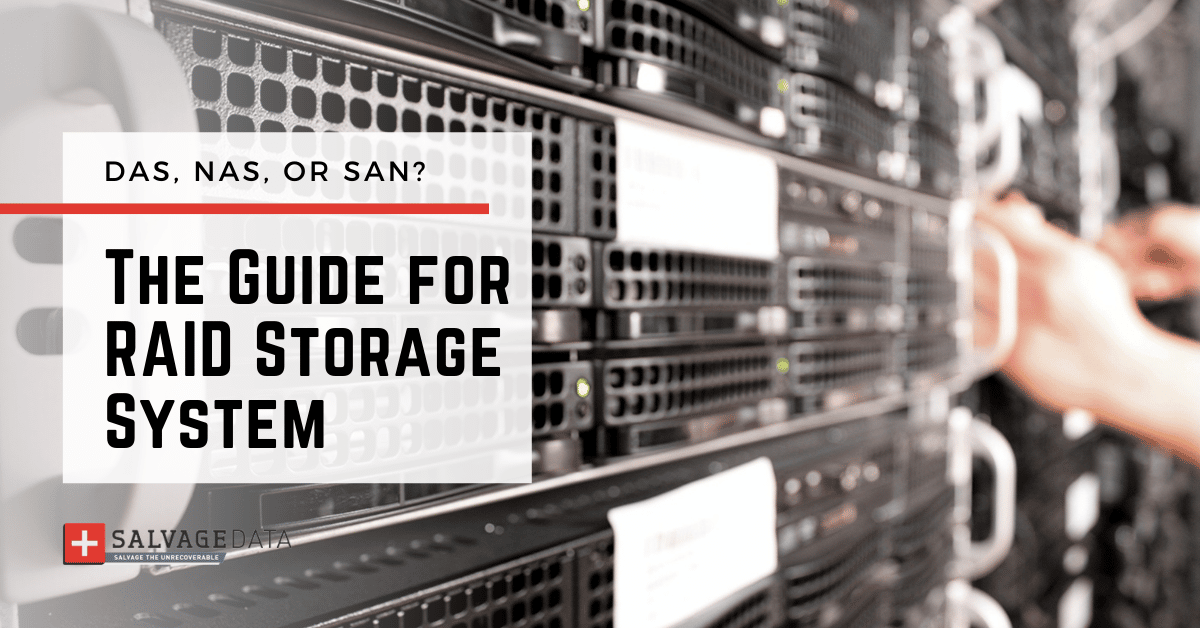
I think there's an issue with my storage device, but I'm not sure Start a free evaluation →
I need help getting my data back right now Call now (800) 972-3282
RAID data storage is the natural upgrade for individuals and small businesses that need to access and store large amounts of sensitive data. The way RAID works is by combining hard drives into a single array which provides faster access to stored information and greater protection from failure. It also helps maximize uptime by providing redundancy in the event of one or more component failures which is super important for RAID data recovery.
In order to get the most out of your RAID storage, you’ll need to decide how to set it up and decide which is best, DAS, NAS, or SAN?
The best RAID system for your business will depend on your goal and data usage. Checking the differences between DAS, NAS, and SAN, and each of their advantages and disadvantages helps this decision.
What Is RAID Storage
Redundant Array of Independent Disks, or RAID, is a data storage technology. RAID combines several physical drives into one or more logical units. The redundancy achieved can be used for performance improvement, storage capacity enlargement, fault tolerance, or all at once.
Pro tip: Use our Raid Calculator to check the disk usage of the RAID type.
RAIDs store the same data in different places (on multiple solid-state or hard disk drives) to protect the information in the event of failure.
To ensure this, RAID employs techniques known as disk mirroring and disk striping.
Mirroring is a technique that stores the data twice, which means it writes a copy to both the set of data drives and a set of mirror drives.
Striping partitions, in turn, allow the distribution of data over multiple disks. Each drive’s storage space is then separated into units ranging from a sector (512 bytes) up to several megabytes, interleaved and addressed in order.
Finally, there are RAID configurations that combine both of these methods.
RAID Array Setup
When investing in RAID storage, a consumer should look for hardware that is a recognized brand with tech support, reliable HDD models, and a low amount of power consumption.
However, before choosing your RAID hardware and settling between DAS, NAS, or SAN, the first step is to determine which are your needs and goals. After that, apply DAS, NAS, or SAN based on them.
Here are some key points to focus on:
Capacity: How much data do you need to store?
Accessibility: How often do you need to access the data? How many employees will require to share it?
Reliability: Can your business survive without the data? How much may downtime cost your business?
IT Staff and Resources: Have you got an IT team to manage the system?
Budget: How much are you willing to spend on it?
The amount of data you have directly depended on how much storage you require. In most cases, RAID redundancy means that a part of the storage space will be used to keep copies of files, or a portion of what you have written to disks.
In turn, the size of the disks used in an array determines the cost, so some configurations may be more expensive than others.
Besides, there are RAIDs designed for archiving, which provide higher dependability rates but are more difficult to read from and write to.
Types of Internal RAID Storage
There are three main types of storage technologies used in a RAID:
- Direct Attached Storage
- Network Attached Storage
- Storage Attached Network
1. Direct Attached Storage (DAS)
Direct-attached storage (DAS) is a low-cost digital storage system, having from one to several hard disk drives.
DAS is directly connected to a server or workstation through a host bus adapter, without a network in between.
DAS’s has a limited ability to grow and scale. It won’t suffice for business applications that require greater flexibility and data-sharing across big teams.
However, DAS solutions have the fastest operating speeds compared to either of the other two storage methods. DAS is also a good option to benefit from energy efficiency.
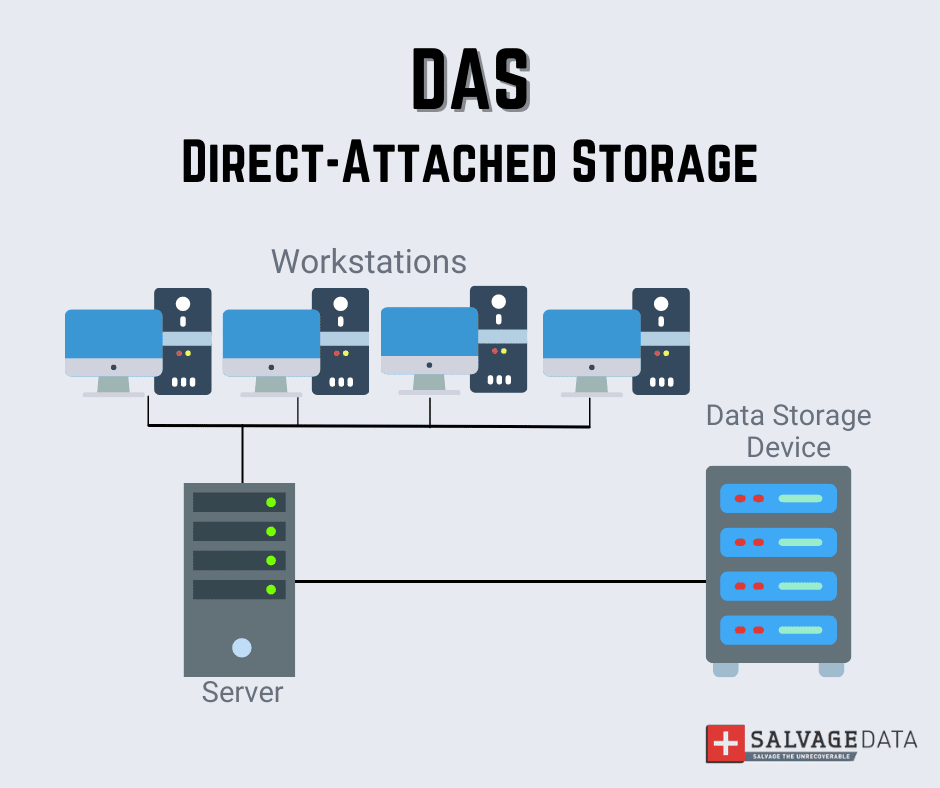
DAS Advantages:
- Storage capacity expansion is possible
- Fast data transfer (speed depends on the interface)
- Plug and Play (it’s a simple process to set up)
- Utilizes OS’s (operating system) native file system
DAS Disadvantages:
- Data not accessible by diverse user groups
- High administrative costs
DAS is BEST for small businesses that share data locally, and companies that have little to no IT support to maintain a complex system.
2. Network-Attached Storage (NAS)
NAS is a dedicated server that attaches to a network. Users can access it through an assigned network address.
Businesses can use NAS-based systems to facilitate data storage across multiple computers. That’s because it’s possible to access information from any machine within the network or over the internet.
NAS storage works similarly to a server for file sharing, but it doesn’t apply to other services, such as emails or authentication.
This type of RAID system allows more storage space to be added to the available networks, even when the system is shut down during maintenance.
In addition, having one centralized shared storage, a NAS-based system can also save money in the long run and increase reliability in the event of a system failure or an outage.
At the same time, working with this system may be quite difficult for enterprises that need to be able to transfer large amounts of data.
NAS uses an Ethernet connection and requires a processor, RAM, and an operating system. Although smaller devices, for individual users, work with WI-FI as well.
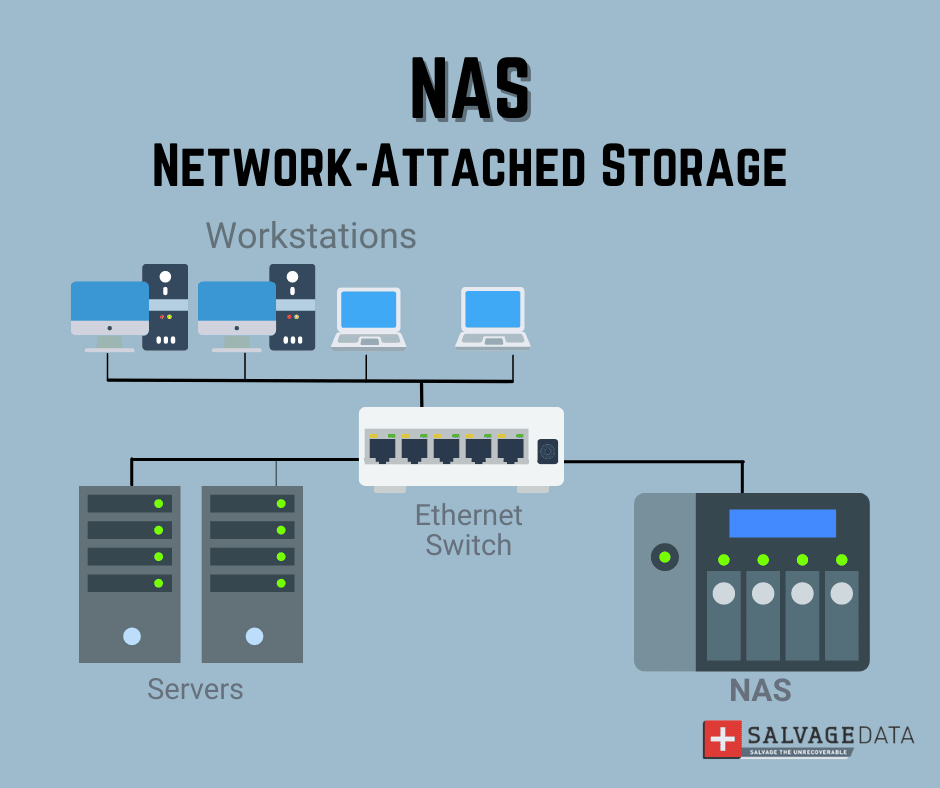
NAS Advantages:
- It’s possible to share data among multiple users and devices
- Multiple users from the same network can access the data at the same time
- Remote access is possible via Ethernet
- Web applications provide additional functionality independent of the computer
- Storage capacity expansion is possible (depends on NAS function)
NAS Disadvantages:
- Data transfer rates are not as fast as DAS
- Requires at least basic network knowledge
- Network-dependent
NAS is BEST for organizations looking for reliable, flexible, minimal-maintenance storage that can compound potential growth and quickly scale up as needed to accommodate new users or growing data.
3. Storage Area Network (SAN)
SAN is a dedicated, high-performance storage system that provides block-level transfer of data between servers and storage devices. It offers file sharing with DAS’s speeds in combination with the flexibility and reliability of NAS-based storage.
This type of system storage is a very sophisticated option as it’s designed to support complex, mission-critical business applications and databases.
Big enterprises, data centers, or virtual computing environments usually employ SAN as their RAID storage option.
As a separate network, SAN moves resources out of the LAN (Local Area Network), creating a separate, high-speed, well-organized environment. Every client OS can access it as if it were directly connected to storage.
More than that, SAN also provides better redundancy, meaning that, in case one of the servers goes down, the other devices within the same network will pick up the slack.
A SAN-based system is a network of storage devices that work together as a single cluster.

SAN Advantages:
- Ability to store vast amounts of data
- Better redundancy and fault-tolerance
- High-performance
- Fast backups that don’t cause bottlenecks
- Quicker disaster recovery in the event of failure
SAN Disadvantages:
- High complexity as it requires an expert installation and setup
- High cost; the upfront costs of hardware can be a major deterrent
- Doesn’t work well with only a few servers
SAN is BEST for data centers and large-scale enterprises that require block-level data sharing of mission-critical files or applications.
RAID Recoverability
There are several types of RAID storage, but generally, a consumer will purchase a NAS, DAS, or SAN for its accessibility, recoverability, and absence of direct connection to a computer.
At the same time, no matter what format you decide to use for your system, many reasons can cause your hardware to fail, such as logical errors, physical damage, severe power surges, and so on.
In the event your RAID fails, all you have to do is to contact SalvageData and schedule a free consultation, or visit the nearest office for a free examination of your case.