Recent Articles
How To Recover Overwritten Files
The Snowflake Data Breach: A Comprehensive Overview
Mac Not Recognizing External Hard Drive: Quick Fix Solutions
How Multi-Cloud Backup Solutions Can Prevent Data Disasters
Capibara Ransomware: What is it & How to Remove
What Should a Company Do After a Data Breach: The Ticketmaster Incident
Secles Ransomware: Removal Guide
What To Do When Your Chromebook Freezes
How to Create Hyper-V Backup
What Is The Best Data Recovery Software For PC

I think there's an issue with my storage device, but I'm not sure Start a free evaluation →
I need help getting my data back right now Call now (800) 972-3282
When a business experiences server problems, it can be damaging to the overall productivity and efficiency of its employees and customers. Common problems with servers, such as downtime, data loss, security threats, or hardware malfunctions can cause major disruptions in daily operations, even damaging long-term effects.
Having a well-functioning server is key to running an efficient business. But what do you do when your server encounters errors?
Common problems with servers & troubleshooting
Servers are an essential part of any business, but they can be prone to a variety of problems.
Knowing how to troubleshoot problems with servers is critical for keeping your company up and running at optimal levels.
1. Power outages
Shutting down the server unexpectedly or instability with the power source can result in data loss and downtime.
Power source failures can also cause servers to malfunction or completely shut down due to a lack of power supply from the source itself or from a faulty power cable connection between the source and the server itself.
To solve this issue you must provide an alternative power supply, such as an uninterruptible power supply (UPS), to keep the energy stable under any condition.
In case of power loss, the UPS will supply your server so you can have enough time to securely shut it down.
2. Dust and temperature interference
Dust and high temperatures can interfere with the performance of servers, leading to slowdowns or even complete failure.
Also, dust building up on your servers will make them overheat faster, which can damage internal parts and slow down their performance.
Poor air conditioning in a server room can lead to overheating which could result in hardware failure or other issues that could affect the performance of your server(s).
To prevent it, make sure to use a clean room, with controlled air. This will provide your server with both ideal temperature and minimum dust contact.
Plus, an air-controlled room can also prevent moisture on your server. Humidity can lead to a short-circuit, putting not only your data at risk but your employees’ life as well.
3. Outdated firmware
Failing to keep up with regular updates can lead to security vulnerabilities and other issues that could affect the performance of your server.
Since not all software operating systems (OS) make automatic updates, especially for older servers, you’ll have to set updates manually and help your team to perform them.
This will improve your security protocols and prevent errors due to corrupted files or drives.
4. Cyber attacks and viruses
Cyber attacks and viruses can cause data loss, slowdowns, or even complete shutdowns if not properly addressed in a timely manner.
The best way to protect your servers, and the business data, is by applying cybersecurity protocols. You can either hire a cyber security service to provide your business with high-standard protection, or you can build a security plan internally.

Remember that you must provide:
- Cybersecurity training for all employees
- Install firewalls
- Implement endpoint detection and response (EDR) solutions
- Look for vulnerabilities and fix them
5. High traffic problems
Overload is a problem with servers that could result in slow page loads or even crashes. This affects performances and causes frustration on your team.
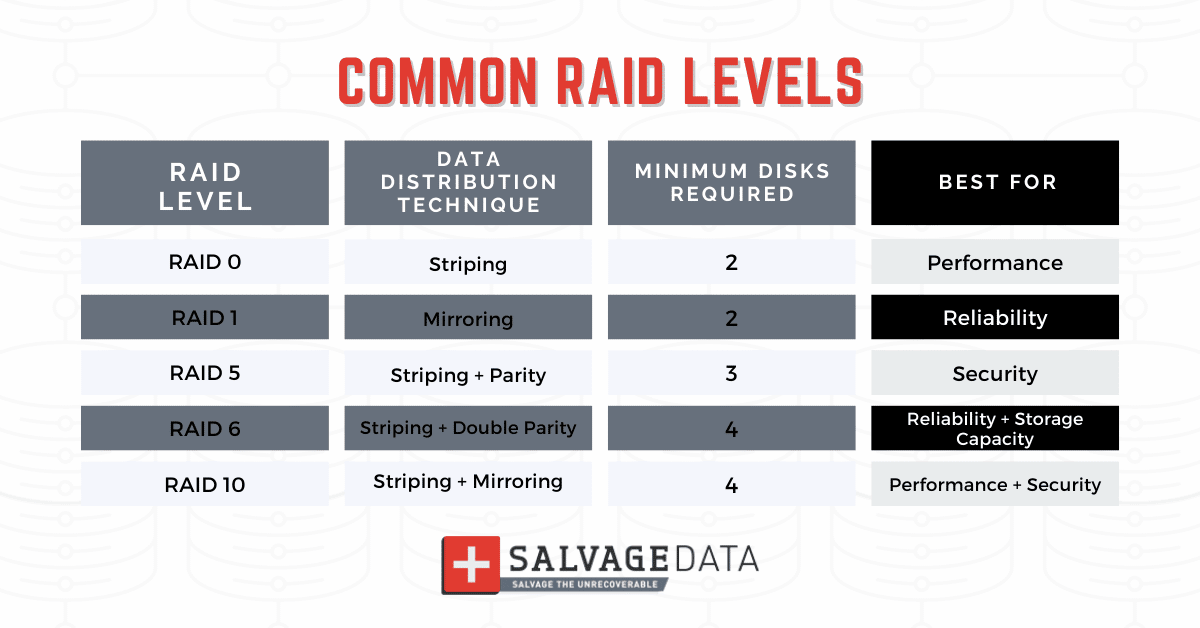
To avoid, or fix, this issue you must use a server configuration that best fits your business requirements and goals.
6. Hardware failure
Hard drive failures are one of the most common causes of server problems, as they can lead to data loss or system instability if not addressed quickly enough.
HDDs are delicate devices and prone to physical damage. However, SSDs are not flawless and can have logical and physical losses as well.
Also, hardware such as hard drives and cables requires updates as well. And incorrect hardware configuration can lead to poor performance or even complete failure of a server.
Regular checkups of the software and hardware can prevent several problems with servers.
Make sure to keep regular backups off-site and choose different types of data storage devices for your backups.
One more prevention for data loss due to hardware failure is to build a server recovery plan.
7. Motherboard damages
Motherboard failures can be difficult to diagnose and fix, as they often require specialized knowledge and tools for repair or replacement. It’s easy to mistake motherboard issues for other hardware issues.
Other common problems with servers, such as overheating and power outages, can cause motherboard damage. Of course, every device has its own lifespan, and sometimes the server problem can be that the device’s lifetime ends.
The best way to prevent this problem with the server is by keeping the hardware and firmware updated and preventing the server from overheating.
8. Slow performance
This could be caused by a lack of resources, outdated hardware, or too many users accessing the server at once.
To fix this issue, you should check the server’s hardware specifications and upgrade if necessary. You may also want to consider adding more resources or limiting the number of users who can access the server at one time.
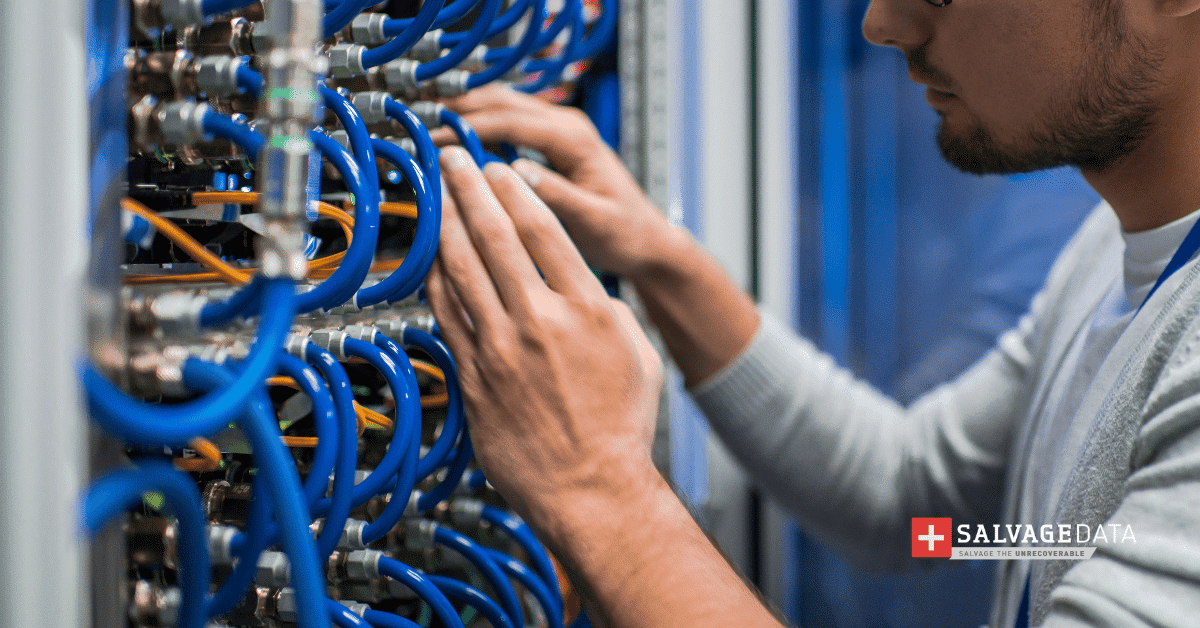
9. Security breaches
This could be caused by weak passwords or outdated security protocols on your network.
To prevent security breaches in the future, you should implement strong password policies and regularly update your security protocols as new threats emerge. Plus, using two-factor authentication can help unauthorized access to the server.
As well as using a VPN helps protect against malicious actors trying to access sensitive data stored on your servers.
10. Human errors
Deleting files, unplugging hardware incorrectly, or downloading files from phishing emails are a few examples of how human errors can lead to problems with servers.
Here, the best action is training employees on cybersecurity, instructing them about being careful while deleting files and adding a firewall and other software to block data transfer from and to outside the networking.
How to recover data lost due to problems with servers
Prevention is always the best policy. But, there’s no infallible plan, and accidents may affect your servers despite your greater efforts in protecting them.
A disaster recovery plan can cover many issues and help to minimize downtime in case of server failure.
However, if you’ve lost your data and need help restoring your files, you can contact our experts 24/7.
SalvageData has over twenty years of experience recovering data from servers and can guarantee a secure recovery service following compliance requirements such as HIPAA.












