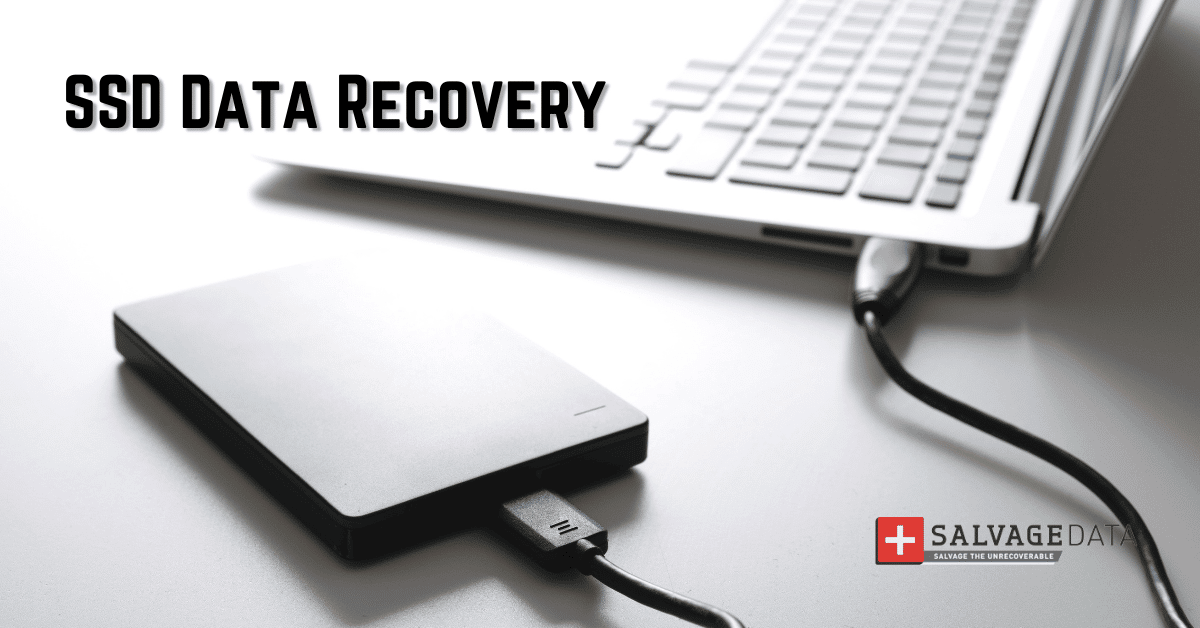Recent Articles
How To Recover Overwritten Files
The Snowflake Data Breach: A Comprehensive Overview
Mac Not Recognizing External Hard Drive: Quick Fix Solutions
How Multi-Cloud Backup Solutions Can Prevent Data Disasters
Capibara Ransomware: What is it & How to Remove
What Should a Company Do After a Data Breach: The Ticketmaster Incident
Secles Ransomware: Removal Guide
What To Do When Your Chromebook Freezes
How to Create Hyper-V Backup
What Is The Best Data Recovery Software For PC

I think there's an issue with my storage device, but I'm not sure Start a free evaluation →
I need help getting my data back right now Call now (800) 972-3282
If you’ve ever accidentally deleted photos from your Android phone or cleared all the data in preparation for a factory reset, you may wonder if there’s any way to get them back. The good news is: Yes, you can recover deleted photos on an Android phone.
You can use several methods to recover deleted photos from an Android device, such as backup, recovery software, professional help, and others. Let’s take a look at each of these methods in more detail.
Reasons Behind the Photo loss on Android
There can be several reasons for photo loss on Android. Some of the most common causes are:
- Accidental deletion
- Factory reset
- Software update
- Malware or virus infection
- Physical damage to the phone
Can I recover deleted photos from my phone?
Yes, you can recover deleted photos from an Android phone.
However, the success of recovery depends on a few factors, such as whether you’ve enabled cloud backup or if you have a physical copy of the photo (e.g., stored on a computer).
You can restore photos from your phone’s internal storage, SD card, or from Gallery.
If you want to undelete photos Android can’t see after a hard reset, you must act fast. The sooner you start the recovery process, the better your chances are of success.
How to restore deleted photos from an Android phone
No matter if you’ve lost your photos on your phone’s internal storage, or if it was on the Android’s SD card or in the Gallery – you can restore your photos.
Method 1: Use secure Android recovery software
Another way to recover deleted photos from an Android phone is to use recovery software.
This method is more complex than the previous ones and can also cost you some money. However, if you don’t have a backup of your photos, recovery software or professional assistance is your only shot to restore your deleted photos.
There are many different recovery software programs available, so you will need to choose the best one for your needs. Look for reviews and security certificates before using a recovery tool online.
Method 2: Call certified data recovery professionals
If you are uncomfortable using recovery software, you can always seek professional help. Many companies offer data recovery services, so you will need to choose the one best suited for your needs. Other than backup, a recovery service is the most secure and guaranteed way to have your photos back.
SalvageData experts can easily restore your Android phone’s deleted photos. Operating out of cleanroom laboratories across the United States, our engineers are certified by ISO standards. We use cutting-edge technologies and tools to recover your lost data quickly, securely, and affordably.
You can also visit our website for more information on how to recover deleted photos from an Android phone.
Method 3: From the Cloud
If you use a cloud service to automatically upload your data, you can also restore your photos from there.
Some manufacturers offer cloud data storage as a free service, with a limit on storage space, so their users can always access their files. Even if the device is stolen, broken, or lost, you can still restore every bit of data on it.
Important: the following steps only work if you’ve enabled the backup of your photos on the cloud service. Check which account your photos are automatically backed up on your phone’s Backup settings.
Recover deleted photos from Android using Google Photos
Google Photos is a cloud-based service that can be used to store and share photos and videos. It also has a feature that allows you to recover deleted photos.
To use this feature, open the Google Photos app and select the photos you want to restore on your phone. Then, select the option to save on your device.
If the photo you want was deleted from Google photos, go to the “Trash” folder in the My Library tab. From there, you can select the photos that you want to recover and restore them to your phone.
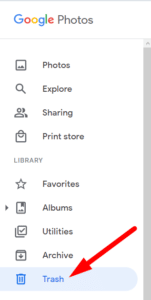
Recover deleted photos from Android using Microsoft OneDrive
Another cloud-based service that you can use to recover deleted photos is Microsoft OneDrive.
To use this service, open the OneDrive app and sign in with your Microsoft account. Once you’re signed in, you can select the photos you want to restore, click on the three dots that appear on the right top of your phone screen, and save them back to your phone.
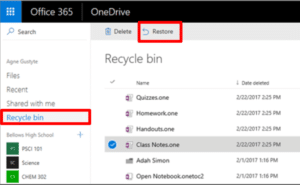
Recover deleted photos from Android using Dropbox
Dropbox is one more cloud-based storage service that you can use to back up and recover deleted photos.
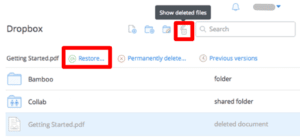
To restore your photos from it, open the Dropbox app and sign in with your account. Sign in and go to the folder where your uploaded photos are. Select all pictures you want to restore, click on the three dots above and choose to save the photos on your device.
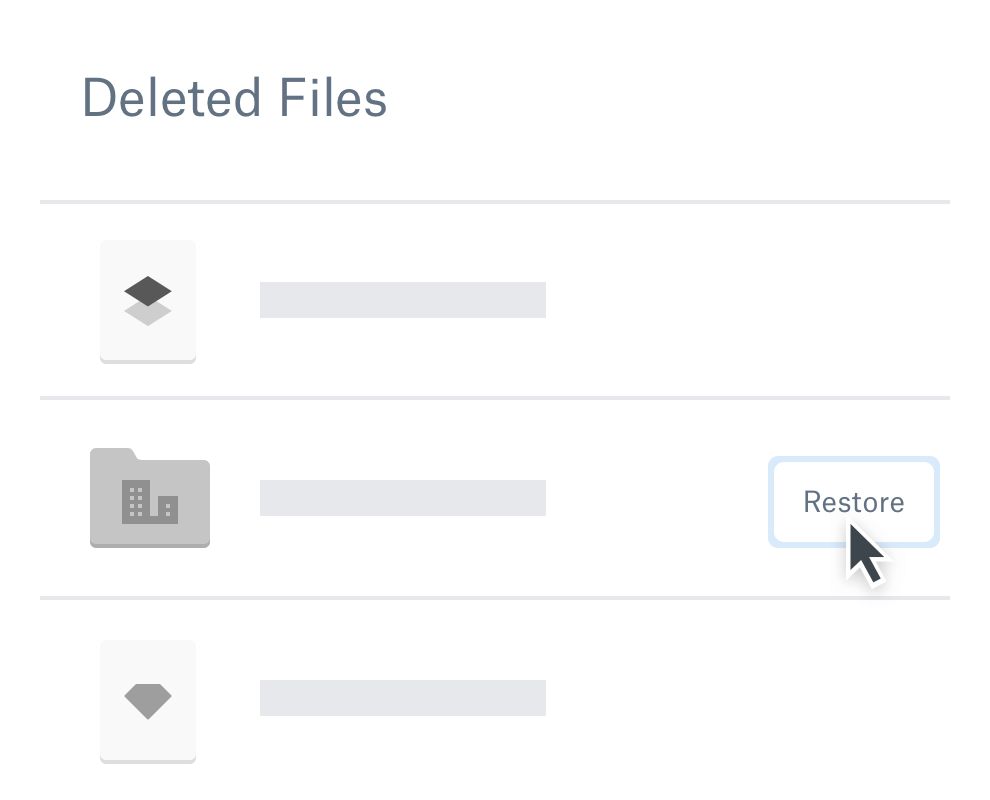
Source: Dropbox support
Pro tip: If cannot find data you know was saved on your Cloud, you can learn more about data protection on cloud storage on how to prevent data loss. You can also contact one of our experts to assist you to restore your lost data on the cloud.
Method 4: From an external backup
If you have an external backup of your Android phone data, then you can easily recover deleted photos from it.
The advantage of this method is that it is very simple and straightforward. This is the easiest and most affordable method of retrieving lost data and deleted photos. All you need to do is restore the backup and you will get all your deleted photos back.
The disadvantage of this method is that it requires a backup, which not everyone has.
That’s the importance of regularly backing up your device data to cloud storage, an external storage device (like SSDs or HDDs), or your computer. To access your backup, simply connect your Android phone to the storage device (cloud or computer) and restore the backed-up data to your phone.
How to avoid losing your Android photos
Now that you know how to recover deleted photos from an Android phone, you may be wondering how to avoid losing them in the first place. Here are some tips to help you keep your photos safe:
- Regularly back up your photos to cloud storage or your computer/external drive.
- Avoid using unknown or untrustworthy recovery software.
- Seek professional help if you are not comfortable with the other methods.
TL; DR: There are a few different ways that you can recover deleted photos from an Android phone, including using cloud storage, recovery software, or professional help. To avoid losing your photos in the future, be sure to back them up regularly.
Contact SalvageData 24/7 for the nation’s leading Android data recovery services and schedule a free in-lab evaluation of your Android.