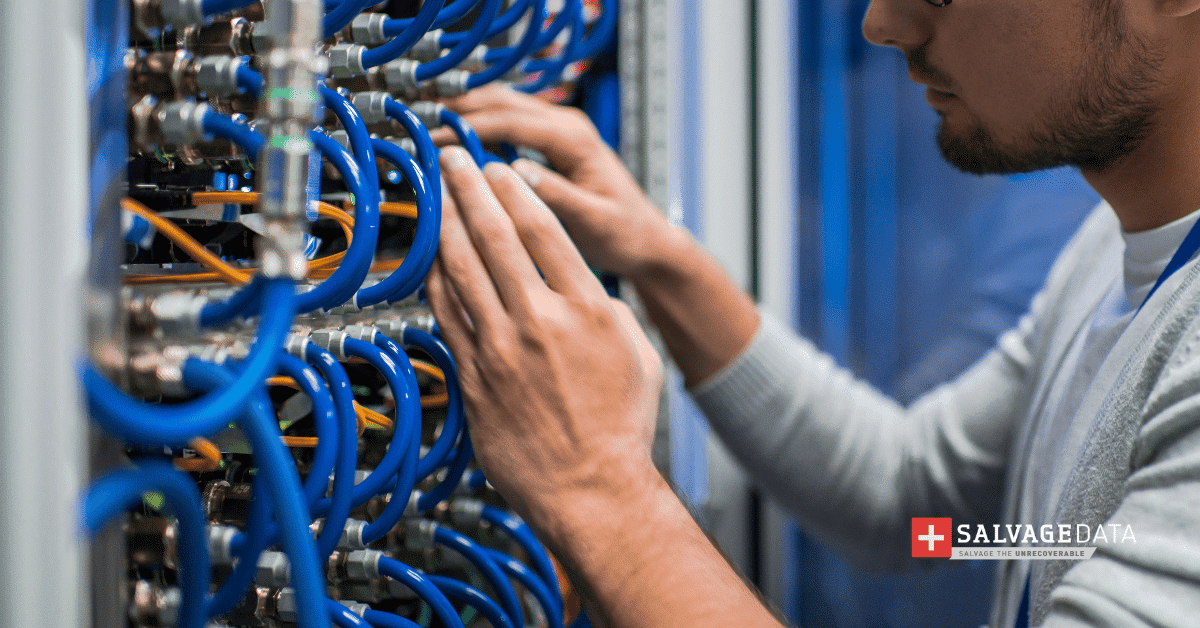Recent Articles
How To Recover Overwritten Files
The Snowflake Data Breach: A Comprehensive Overview
Mac Not Recognizing External Hard Drive: Quick Fix Solutions
How Multi-Cloud Backup Solutions Can Prevent Data Disasters
Capibara Ransomware: What is it & How to Remove
What Should a Company Do After a Data Breach: The Ticketmaster Incident
Secles Ransomware: Removal Guide
What To Do When Your Chromebook Freezes
How to Create Hyper-V Backup
What Is The Best Data Recovery Software For PC
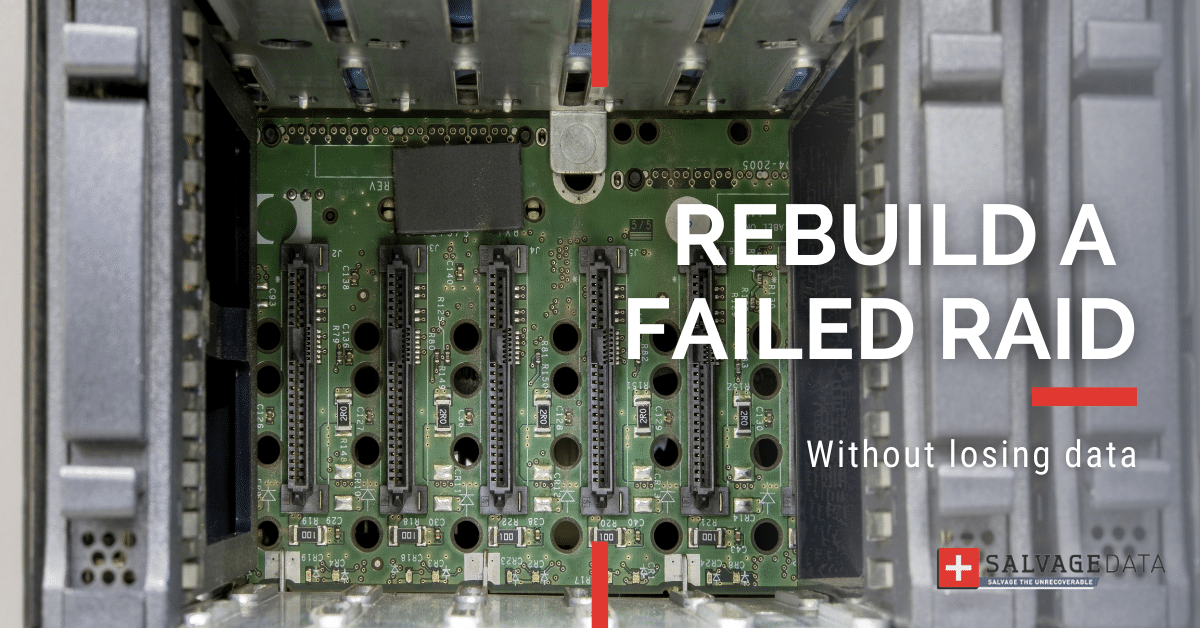
I think there's an issue with my storage device, but I'm not sure Start a free evaluation →
I need help getting my data back right now Call now (800) 972-3282
If you are in the unfortunate situation where your RAID array has failed or is running in a degraded RAID mode, most likely you’ll need to rebuild it.
A raid drive recovery may be complex and risky, but the steps below will guide you with the ways of properly rebuilding it.
The goal here is to initialize the disk without losing data.
Also, a few pointers on how each RAID configuration works are helpful for successful data recovery of RAID 0, RAID 1, RAID 5, RAID 6, and RAID 10 arrays.
Once you make out how a RAID hard drive works, you’ll find out under what circumstances you might need to rebuild a raid volume. Here’s the full guide to stop raid loss!
How to Rebuild your RAID
Rebuilding a RAID is necessary when one disk of the array stops working, even if it does so temporarily and everything seems to be functioning correctly.
When one hard drive goes offline, the workload put on others increases as they have to perform tasks instead of the defective one. Therefore, it’s only a matter of time that the still-working hard drives are going to suffer the same fate. If that happens, RAID repair and data recovery become more difficult (and almost impossible) to accomplish.
Even if immediate repair is needed, here are a few strong recommendations to follow throughout the process of RAID reconstruction without erasing data: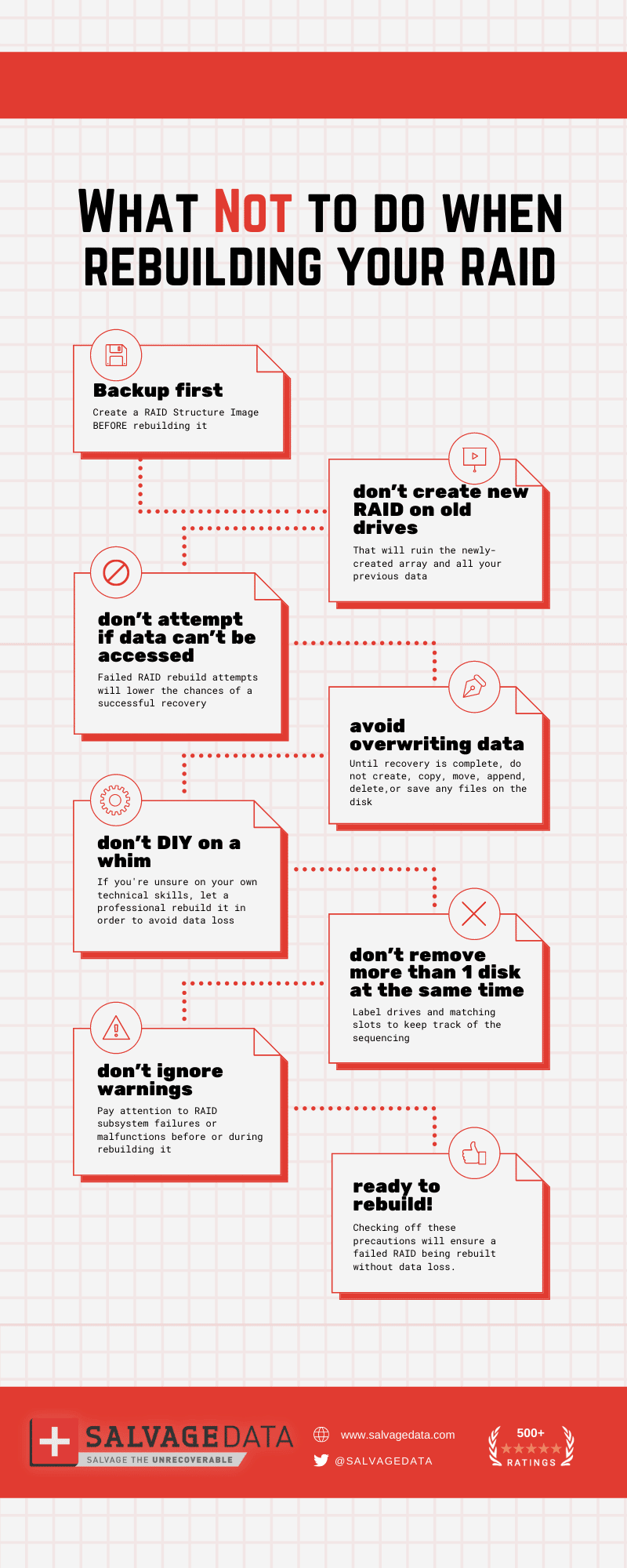
- Before rebuilding your array, create a RAID structure image, as well as a backup on a separate volume. These actions will secure your data immediately before restructuring.
- Do not create a new RAID on old drives! That will ruin the newly-created array and all your previous data.
- If you can’t access and/or backup all the data stored in your RAID, do not attempt to rebuild it, contact data recovery professionals instead. However, if you can back it up, do it first and fast to stop RAID data loss. Any failed rebuild attempts lower the chances of successful data recovery.
- Until the data is fully recovered, you must be careful in all your actions: do not create, copy, move, append, delete or save any files on the disk as that can lead to overwriting data on a damaged disk — as well as opening any bulky programs and applications.
- Rebuilding a RAID can be quite complex; performing repairs on your own may cost you all the important files stored in the disks. In case you are not completely confident in your technical skills, it will be much wiser to delegate the rebuilding to Data Recovery specialists.
- Do not remove more than one disk simultaneously from its initially installed position because you may lose track of the sequencing of the drives. Labeling the drives and the matching slots as you remove them should help.
- Do not ever ignore any RAID subsystem failures warnings or any malfunctions.
6 Steps to Rebuild a Failed RAID Array
This guide should help you to rebuild a failed RAID array. Follow each step accordingly in order to avoid losing data:
Step 1. Prepare the array
Determine and secure the current state of an array; label the drives, wires, cables, ports, controller configuration, etc.
Step 2. Connect it to the Controller
Disconnect the array member disks and connect them to the controller capable of working with separate disks (it can be either a non-RAID controller or a RAID-controller in single drive mode).
Step 3. Recover Array Parameters
Launch a RAID Recovery Software and recover the array parameters.
Step 4. Rebuild New Array
If the RAID monitoring application and controller allow you to build the array without initializing the disk, then try to do so in this mode according to the parameters determined by the RAID Recovery Software. Be very cautious in case you are attempting this because if the array is rebuilt with the wrong disk order, the data will be lost.
Step 5. Write Data to New Array
In the case of a hardware RAID, you can write the array to the disk and then try to mount the disk in whatever operating system previously used. If you don’t have a disk that is large enough, then you can build a temporary array and write data on it. Anyway, never write any data to the member disks of the original array.
Step 6. Copy Data Back
Once your information is saved and checked (always open at least several large files to be sure that data is recovered properly), rebuild the original RAID and copy data back.
Keep in mind that RAID rebuild time depends on two things: the quantity of data being calculated and the capacity of the array itself. A smaller RAID array can be rebuilt in just a few hours, while more complex ones can take well over 24 hours.
Recovery by RAID Configuration Type
Now that you know the steps for rebuilding a degraded raid in general terms, it’s important to consider recovery for each RAID array type (or level).
Each RAID configuration has its own set of redundancies — which means different fault tolerances. So, before you carry on with your RAID drive recovery, it will be helpful to get a little background information on those differences:
RAID 0 Recovery
Based on a striping technique, also known as “stripe set”, RAID 0 uses two or more disks in order to improve server performance. However, failure of one hard drive disk in this configuration means the whole array is affected — which is why you won’t be able to rebuild it. Contact a professional for RAID 0 recovery.
RAID 1 Recovery
This configuration applies the disk mirroring technique where two or more disks mirror one another to prevent data loss. By copying data from one disk to another, it creates a mirror image of the information and a built-in copy of everything the user has done. During the initial mirror build, there is always a bit of lag in computer function — but the speed goes back to normal as soon as the procedure is accomplished. RAID 1 is used where system reliability is critical.
RAID 5 Recovery
Such type employs both striping and parity techniques to improve performance and reduce information loss. With disks arranged in a RAID 5 (from 3 and up to 8 units), one hard drive can temporarily go offline and no data will be lost that way — which means that in the event of a corrupted, or otherwise damaged drive, RAID 5 will continue to operate in a degraded state. RAID 5 recovery is more complicated, but the information can still be recovered even if one of the disks has failed. This array is most often used in large companies and enterprises.
RAID 6 Recovery
Very similar to RAID 5 but it utilizes two different parity functions. In spite of the fact, its recovery is very complex, RAID 6 is able to survive more than one hard drive failure.
RAID 10 (0+1) Recovery
This array is based on mirroring and striping techniques so that it inherits RAID 1 fault tolerance and RAID 0 speed efficiency. Such configuration is able to survive a single disk failure and, in some cases, get over multiple simultaneous hard drive failures as well. RAID 0+1 is one of the most expensive types because the capacity overhead increases with the number of disks.
Need help or have questions about your failed RAID?
SALVAGEDATA’s data recovery service experts have been accomplishing RAID recoveries for individuals, Top 500 companies, and federal institutions all across the USA. Don’t hesitate to contact our RAID recovery help service line at 800-972-DATA (3282) for immediate assistance — day or night!