Recent Articles
How To Recover Overwritten Files
The Snowflake Data Breach: A Comprehensive Overview
Mac Not Recognizing External Hard Drive: Quick Fix Solutions
How Multi-Cloud Backup Solutions Can Prevent Data Disasters
Capibara Ransomware: What is it & How to Remove
What Should a Company Do After a Data Breach: The Ticketmaster Incident
Secles Ransomware: Removal Guide
What To Do When Your Chromebook Freezes
How to Create Hyper-V Backup
What Is The Best Data Recovery Software For PC

I think there's an issue with my storage device, but I'm not sure Start a free evaluation →
I need help getting my data back right now Call now (800) 972-3282
Data loss prevention for photographers is a critical issue that must be addressed to ensure the safety and security of the images.
With advancements in digital technology, it has become easier than ever to take stunning photographs and capture life’s special moments. However, these photos are not always secure. Because of data loss from hardware or software failure, malicious attacks, or, simply, human error.
Our data recovery lab has had its fair share of SD, MicroSD, and many other media storage devices that came damaged, or corrupted. And because not every case is recoverable, we share tips on how you can protect your photos, videos, and other files from being lost forever.
Tips on data loss prevention for photographers
Every photographer had to deal with that terrible moment when they discover their photos are not on the memory card. Although you can retrieve deleted photos and even recover your Photoshop editions, preventing data loss is the best solution you can follow.
1. Frequently backup your photos
The best way to prevent data loss is to make sure you’re regularly backing up your photos on multiple secure platforms and devices. You can check our selection of the best external drives for photographers to guarantee your photos are always safe.
You can create extra layers of protection by creating digital copies of all of your images. Then save them on a separate hard drive or cloud storage service. It’s also important to remember to update these backups whenever you add new photographs. So nothing gets lost in the shuffle.
2. Use reliable memory cards
Memory cards are essential for storing and transferring digital images, but it’s important to make sure they are reliable and stored properly when not in use.
Always read reviews before selecting a specific card so you know what type of performance to expect. Knowing the symbols on SD cards can also help you avoid buying a fake or incompatible card with your camera.
Additionally, be sure to securely format your memory cards after each use to ensure they are free from any errors or malware.
3. Utilize encryption software
Encryption software is an effective way to protect your photographs from malicious attacks and data breaches. By using strong passwords and encrypting the files on your computer, you can help make sure that your images remain safe. Even if someone were to gain access to your device.
4. Never use your camera on a low battery
Low batteries can be a major cause of data loss, so it’s important to make sure you have enough power to take and store your photos. Always keep extra batteries or an external power source on hand when you’re out shooting for an extended period.
5. Use the 3-2-1 backup rule
To maximize the chances of recovering lost data, it’s best to follow a 3-2-1 backup rule. This means having three copies of your photos stored on two different media types and one off-site/offline location. By doing this, you can greatly reduce the risk of experiencing any permanent data loss.
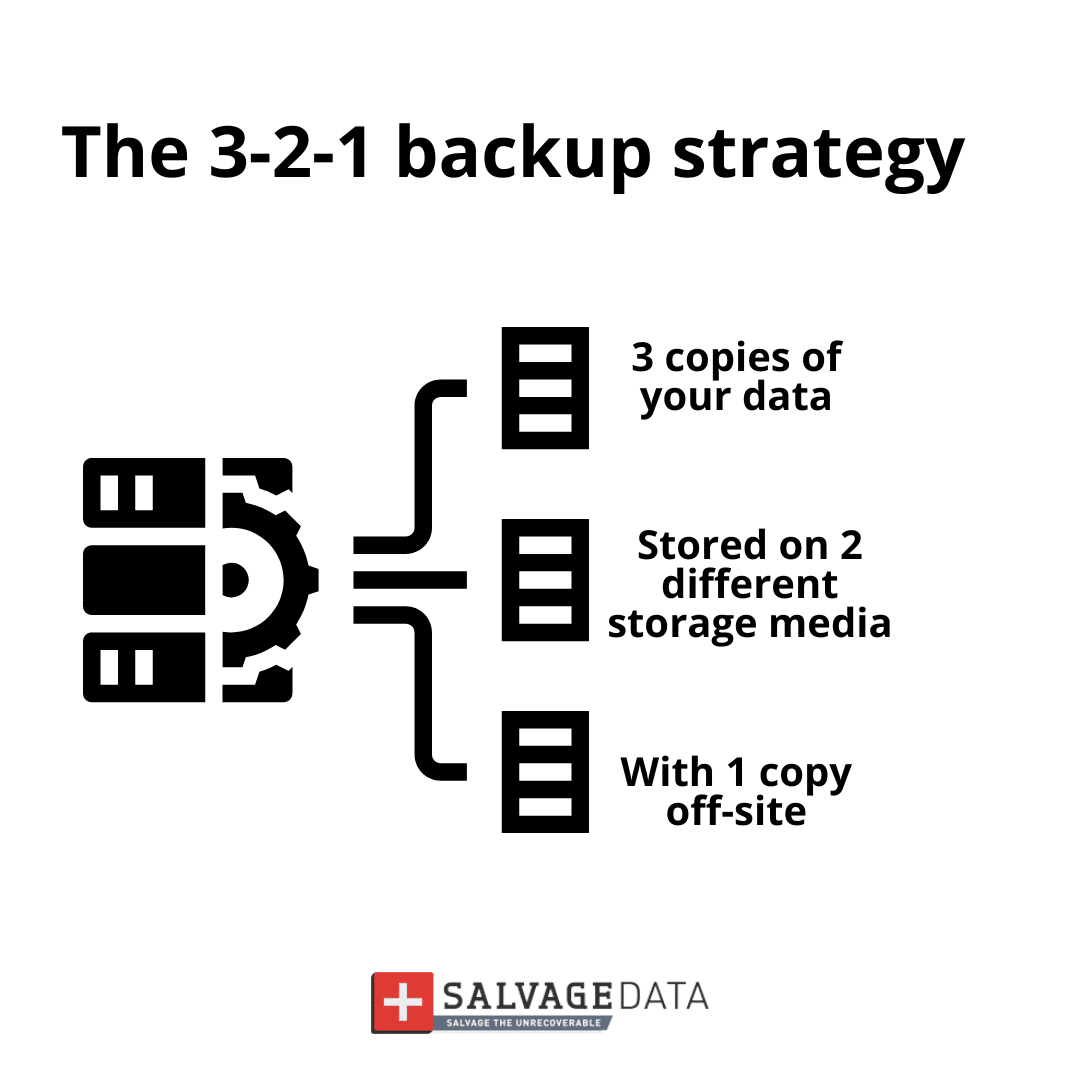
Make a Data Recovery Plan
Photographers can take proactive steps toward preventing their valuable images from being lost due to hardware or software failure, malicious attacks, or human error.
Data protection is an essential part of running a successful photography business. Therefore, make sure to always keep these measures in mind when shooting and storing photographs. Taking precautionary steps now will help save you time and money in case anything does happen to go wrong.
You don’t need to wait to experience data loss in order to plan ahead. Of course, you may always find a data recovery center near you. But you can contact our team right now and set up SalvageData as your data recovery provider for faster assistance, when you need it the most.













