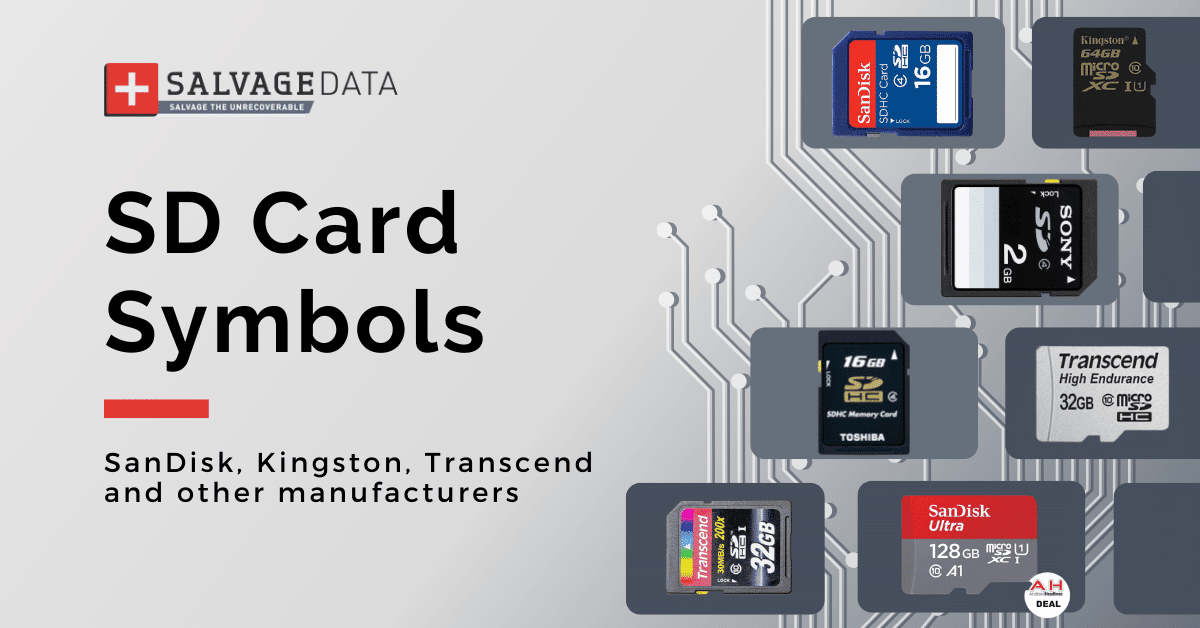
I think there's an issue with my storage device, but I'm not sure Start a free evaluation →
I need help getting my data back right now Call now (800) 972-3282
Memory cards are often marked with a variety of different symbols, and it can be difficult to understand precisely what they mean. The goal of those symbols is to describe the card’s specifications. Once you’ve mastered these SD card symbols, picking the perfect match for your phone, PC, or even your trusty Nintendo Switch will be easy and precise.
SD card symbols explained
Memory cards’ main difference lies in their configurations and size, with dimensions varying from Standard (1.260×0.945×0.083 in), Mini (0.846×0.787×0.055 in), and Micro (0.591×0.433×0.039 in).
To differ in technical details and purpose, the SD card has several symbols used to denote the internal specifications of a memory card. They describe the card speed, type, capacity, and interface.
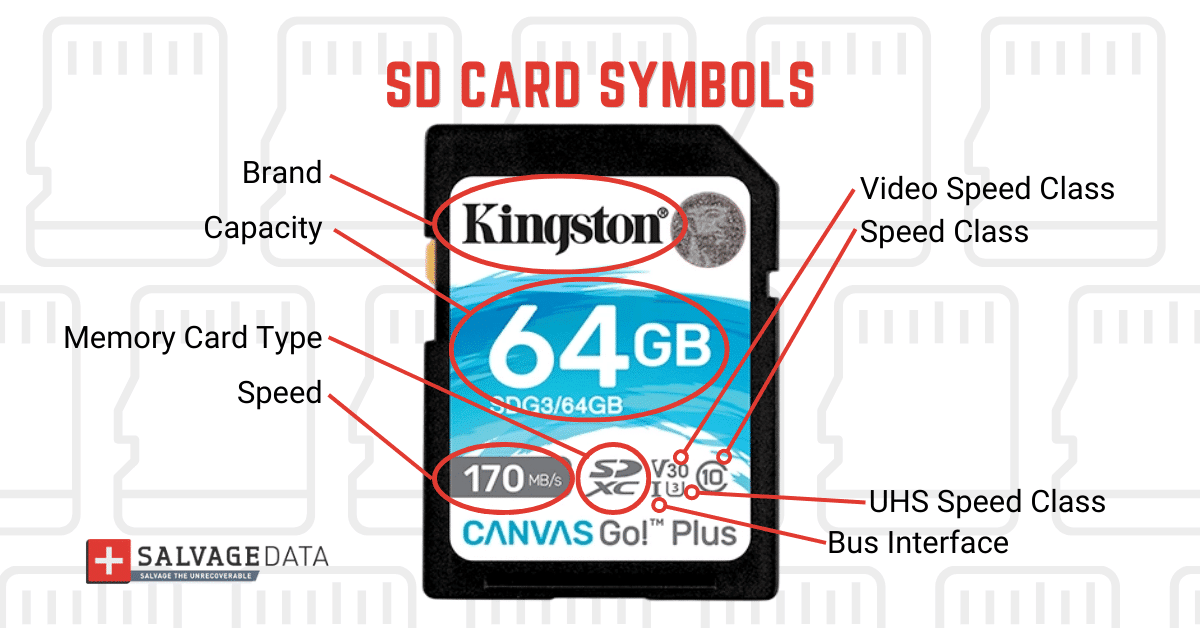
Speed
You can find letters such as UHS (Ultra High Speed), C10 (Class 10), and V30 (Video Speed Class 30).
UHS indicates that a card supports UHS-I or UHS-II speeds, while C10 indicates that a card is capable of writing data at 10MB/s.
Finally, V30 indicates that the card is capable of recording high-definition video at a speed of 30MB/s.
SD card type
There are symbols used to indicate the type and amount of flash memory in an SD card. The most common ones are SDSC (Secure Digital Standard Capacity), SDHC (Secure Digital High Capacity), and SDXC (Secure Digital Extended Capacity). These symbols denote the capacity range of the card.
- SD – Secure Digital. Card capacities: 128MB to 2GB
- SDHC – Secure Digital High Capacity. Card capacities: 4GB to 32GB
- SDXC – Secure Digital Extended Capacity. Card capacities: 64GB to 2TB
- SDUC – Secure Digital Ultra Capacity. Card capacities: up to 128TB
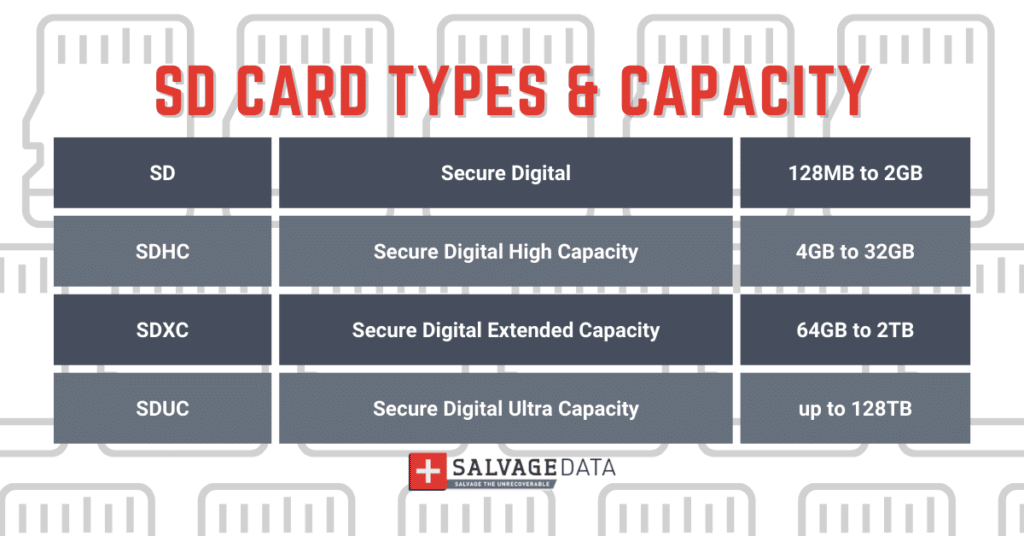
Bus interface
SD Card Speed Classes are also often indicated with a symbol. The most common classes are Class 10, UHS-I, UHS-II, and Video Speed Class 30. These classifications indicate the card’s minimum write speed in MB/s.
Capacity
Storage Size is also indicated with a symbol. This is typically represented by the capacity range of an SD card, such as 2GB, 4GB, 8GB, 16GB, 32GB, 64GB, and 128 GB.
Quick Summary
Decoding these cryptic symbols might seem like a head-scratcher, but it’s key to finding the memory card that’s just right for your needs. The most common symbols include internal specifications such as UHS, flash memory type and capacities such as SDSC, SDHC, and SDXC, and speed classes such as Class 10, UHS-I, UHS-II, and Video Speed Class. You can also see the card storage sizes, such as 2GB – 128 GB.
Now that you understand what all those SD card symbols mean, you can make an informed decision about what is the best SD card for you to purchase.
Finally, memory cards can be delicate and are as vulnerable to data corruption as any other device. If you notice an issue with your SD card data, make sure to contact SalvageData for a fast and secure SD card data recovery service.
SD cards FAQ
What does an SD card stand for?
SD stands for Secure Digital. It is a popular type of high-capacity flash memory card created specifically for storing digital data. They are commonly used in portable devices such as cameras, tablets, phones, and other mobile devices.
What are SD cards used for?
SD cards are primarily used to store data in digital format on a device. This includes photos, music, videos, documents, and other data types. They are also used to expand the storage capacities of devices that have limited built-in storage.
What is the difference between SD cards and microSD cards?
SD cards typically range in size from 2 GB to 128 GB. On the other hand, microSD cards generally have a maximum capacity of 2 GB. Additionally, SD cards have the same thickness as credit cards and are slightly larger, while microSD cards are smaller and thinner than SD cards.
What is the difference between UHS-I and UHS-II?
UHS-I is an older version of SD card technology that offers read/write speeds up to 104MB/s. UHS-II is the newer version that offers significantly faster read/write speeds of up to 312MB/s, which makes it suitable for shooting video in 4K or higher resolution.
What do C10, V30, and A1 mean on SD cards?
C10 stands for Class 10, which refers to the minimum write speed of 10MB/s.
V30 stands for Video 30, which is a minimum write speed of 30MB/s needed for recording and editing 4K video content.
A1 stands for Application Performance Class 1, which indicates that the card can run apps quickly and smoothly.
What is the fastest SD card?
The fastest SD cards are usually UHS-II, with read/write speeds up to 312MB/s. They are ideal for capturing high-resolution video and can save large file transfers in just seconds.



