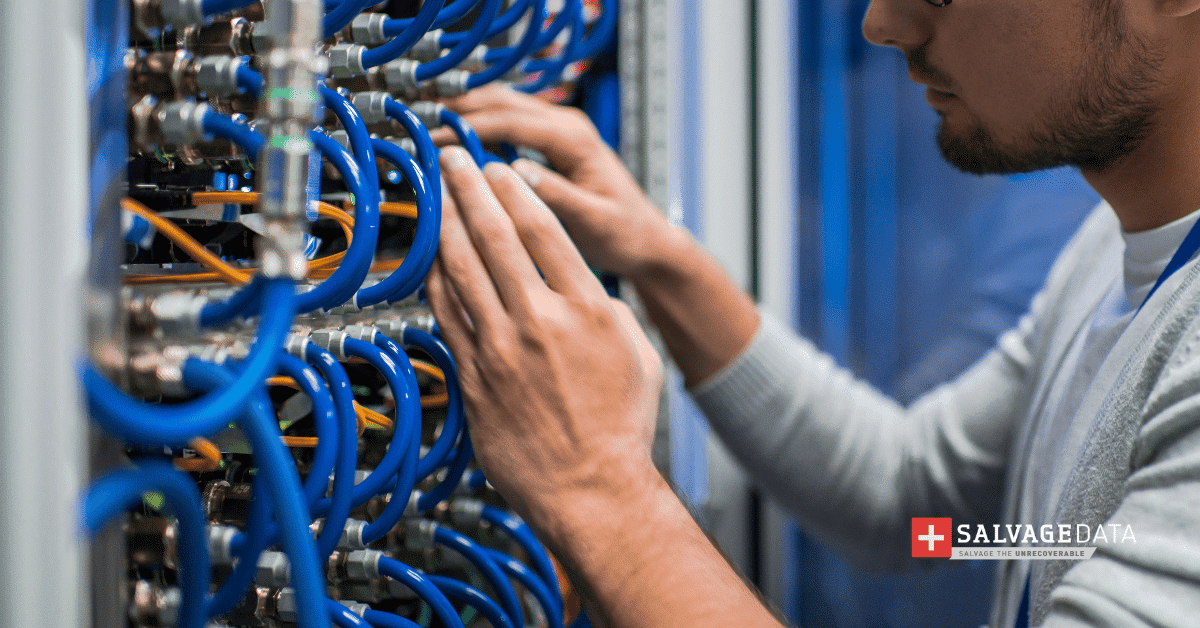Recent Articles
How To Recover Overwritten Files
The Snowflake Data Breach: A Comprehensive Overview
Mac Not Recognizing External Hard Drive: Quick Fix Solutions
How Multi-Cloud Backup Solutions Can Prevent Data Disasters
Capibara Ransomware: What is it & How to Remove
What Should a Company Do After a Data Breach: The Ticketmaster Incident
Secles Ransomware: Removal Guide
What To Do When Your Chromebook Freezes
How to Create Hyper-V Backup
What Is The Best Data Recovery Software For PC

I think there's an issue with my storage device, but I'm not sure Start a free evaluation →
I need help getting my data back right now Call now (800) 972-3282
If you are using a Dell EqualLogic PS6100 RAID array, and one of your disks fails, don’t worry. You can replace the failed disk yourself, without having to take your entire system in for repair. It all depends on the failure cause and on how many disks failed.
Learn how you can replace a failed disk on your Dell EqualLogic PS6100 RAID array and how you can prevent disks from failing.
How to replace a failed disk on Dell EqualLogic PS Series RAID array?

If one of your drives in your EqualLogic PS Series group fails, you don’t have to replace the entire group. And you may be able to do it without downtime. It depends only on how this replacement will be: if you can use a spare drive; or if you’ll have to remove and install a new drive.
Before you replace a failed disk, ensure that the replacement drive is of equal or greater size than the failed drive.
Regardless of the way you replace the drive, you’ll have to configure it after. To do this, log into your EqualLogic Group Manager and navigate to the “Storage” tab. Under the “RAID Management” section, select “Rebuild RAID”. Select the new disk from the list of available disks and click “Rebuild RAID“.
Option 1. Use a spare disk to replace the failed one
It is best practice to replace a failed disk with a spare disk that is already part of your RAID array. This will ensure that your array remains in a good state and does not experience any downtime while the new disk is being formatted.
Usually, the system will replace a failed drive with a spare disk. That’s why you should always keep spare disks on the array.
Remember that for the spare disk to work, it has to have the same specifications and size as the failed disk.
Warning: Don’t reinstall the failed drive on the array again.
Option 2. Inserting the new disk into the array
If you have a failed disk in your EqualLogic PS Series RAID array, don’t replace the entire group, just the individual drive.
Warning: Don’t remove an active disk from the array. Neither let the failed disk slot empty. Install a new disk after the removal. It can work as a new spare disk.
Remember that the disks on the array should have the same size and configuration in order for your RAID storage to work properly. It can work with different storage sizes disks, but the smaller one will set the amount of storage space you have.
Follow these steps to remove and install a new disk in your EqualLogic PS6100 RAID array:
Important: Wearn electric protection when handling the removing and installing disks. Your server does not need to be shut down for the removal and installation of the new drive.
Step 1: Press the failed, and now not active, disk release button. Wait for at least 30 seconds for the disk to stop spinning. Then, remove it.

Example of how to open the disk handle to safely remove the drive.
Step 2. Install the disk. It will take around two minutes to get the new disk automatically configured into the RAID.

Example of how to install the disk.
Step 3. Verify the disk status and close the disk handle. Make sure it is functioning and showing as a spare disk.
How to label disks and remove the right one
Make sure you’re removing the right disk in advance to be sure you don’t take out a functioning disk by accident. If you do it you may lose your data and damage your RAID array.

You can check it by the light on the RAID or display the status of a disk array:
To display the status, go to Members > member_name > Disks tab.
You can also check the slot the disk is in and then eliminate the risk of wrongly removing a disk that is working.

Source: https://psonlinehelp.dell.com/
You can then check the disk’s status again and configure the new drive. It will appear as a foreign disk, then you can name it and decide if it will be used as a spare or as a group member.
Summary: To avoid downtime and data loss, always let a spare disk on your array. This will make sure that, if a disk fails, the system can keep working normally. Then, you can replace the failed disk.
SalvageData offers data recovery services specialized in recovering data from failed Dell EqualLogic RAID disks. Contact our experts for a free-in lab evaluation, we can recover the data on the failed disk and prevent any further loss.