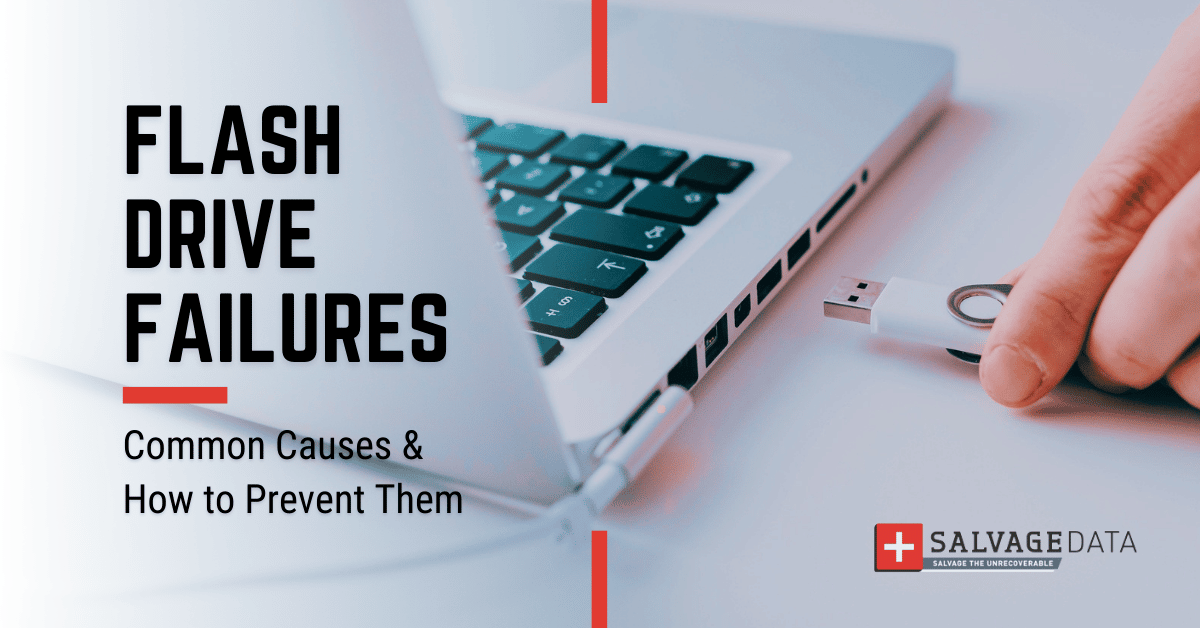
I think there's an issue with my storage device, but I'm not sure Start a free evaluation →
I need help getting my data back right now Call now (800) 972-3282
Flash drives are popular data storage devices since they are easy to access from anywhere with a USB port. They are also small enough so you can carry them in your wallet. With a lot of write/erase cycles, flash drives offer a suitable solution for the temporary storage of information, such as that big work presentation at work.
Although reliable devices, flash drives can have data loss due to external damages and internal errors. Learning how to recognize allows you to protect your device and data.
Top Summary: Flash drive failure causes include manufacturing errors, but, most of the time, are from bad usage. Once you learn how to take care of and use your USB drive, it can last longer and prevent data loss.
Flash drive failure symptoms
Flash drives have no moving parts. Instead, they consist of printed circuit boards (PCBs) covered in rubber or plastic housing and rely on Flash Memory technology — a type of non-volatile memory that erases data in units and rewrites it at the byte level.
However, while their design lacks fragile components or moving parts, USB flash drives can be more susceptible to damage. Errors, the system not recognizing it, and unreadable data on the flash drive are some of the common signs of a faulty USB drive.
Usage accidents
Flash drives can suffer more accidents than other storage devices. Most of those are due to their small size. Your dog, or other pet, might chew on it. Or, you might bump onto the drive plugged in and snap it, causing damage to the USB flash drive. In these cases, your data is inaccessible. Just remember that most of the time you can recover the data with specialists’ help.
File system corruption
When the USB flash drive is constantly connected to the computer, it will remain in continuous contact with voltage for long periods. Due to constant contact with electricity, the flash drive heats and eventually stops working.
The dangerous practice of leaving a flash drive permanently connected to the system has a good chance of causing device failure and significant data corruption. Despite all the warnings, most users tend to ignore the rules for properly removing USB drives. In the meantime, unplugging the USB stick during writing or transferring files can lead to irreversible data loss.
Protecting your device from premature breakage and preventing both problems is easy. Always disconnect your USB drive from the system when not in use via the “Safe to Remove Hardware” feature and safely delete files.
Damaged flash drive components
A USB flash drive is made of multiple tiny components. Damaged or burnt microcontrollers, capacitors, and resistors lead to the drive going out of operation. This implies that failure of at least one of these components can cause severe data loss.
Besides external damage, NAND chips may fall off the drive’s Printed Circuit Board if exposed to overheating or excessive use. This is another reason for a flash drive to fail. To retrieve lost files, in this case, you’ll need to fix or replace the damaged component.
Important: Don’t try to DIY the repair on your flash drive, unless you’re sure of what you’re doing. This process requires in-depth knowledge and professional equipment.
Broken flash drive connectors
Damage to the printed circuit board caused by abrupt or rough removal of the flash drive from the computer’s USB port is one of the most common problems. When the connector is bent or broken, the components of the USB flash drive may suffer a short circuit. To avoid this data loss, make sure you unplug the flash drive and don’t use it until it is repaired.
A defective flash drive in use
When you opt for the cheapest storage device, you actually end up paying for the low-quality material used to make it. More likely than not, you can end up with a faulty device covered in an unreliable casing that breaks at the first opportunity and low-quality microelectronics that might not correspond to the declared characteristics (such as read and write speeds).
All this to say that there is a risk of data loss when you invest in the cheapest USB flash drive. Take extra care to avoid physical damage, like dropping or pressing it, and have a backup of your data.
Wear and tear
All-flash media have a few write and erase cycles. Of course, it will take years to wear out the flash drive if you use it only a few times a month. However, once it reaches the cycle limit, some portion of the medium’s memory may stop functioning properly, which will eventually cause data to become corrupted or lost.
Summary: Flash drives are popular for good reason. They are quick in processing data, easy to use, and portable, thanks to which we can carry an entire library in our pocket. However, it’s important to remember that USB drives are not the best option for storing your backup, this is because they rely heavily on proper operating conditions and are highly prone to physical damage.
As long as you take good care of your flash drive, they will last longer. And, if you ever have a problem that leads to important data loss, SALVAGEDATA has accumulated thousands of successfully resolved data loss cases from USB drives over more than a decade of experience.
If your data is at risk, our specialists will do their best to return important files to you, regardless of the amount of data to recover and the complexity of your case. Contact us for a free in-lab consultation.



