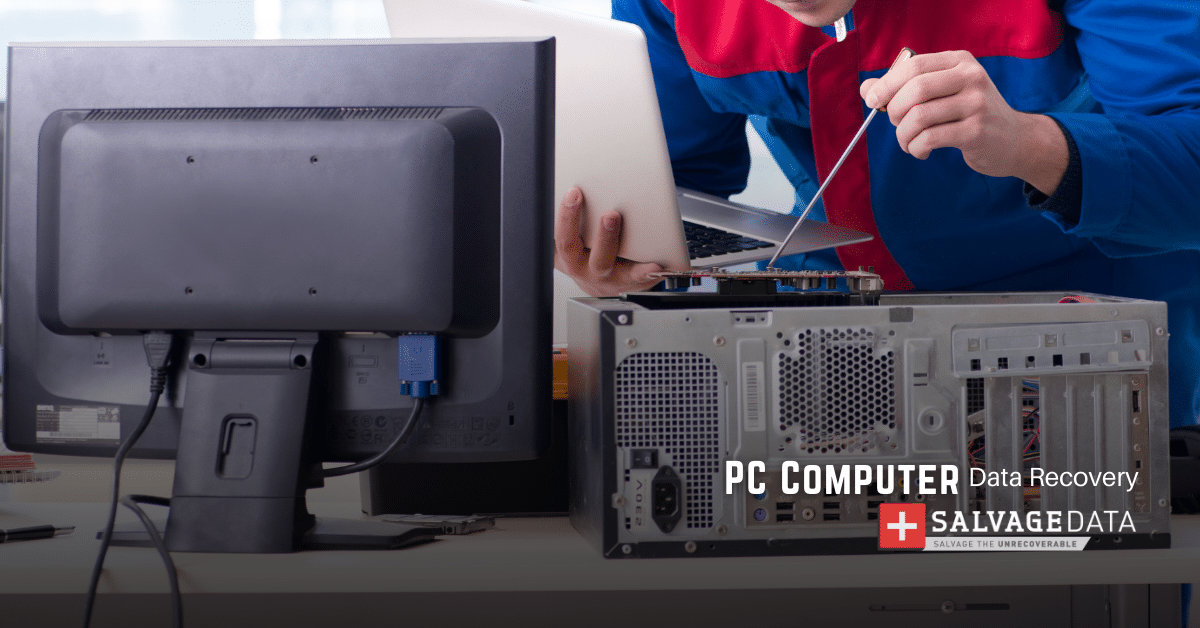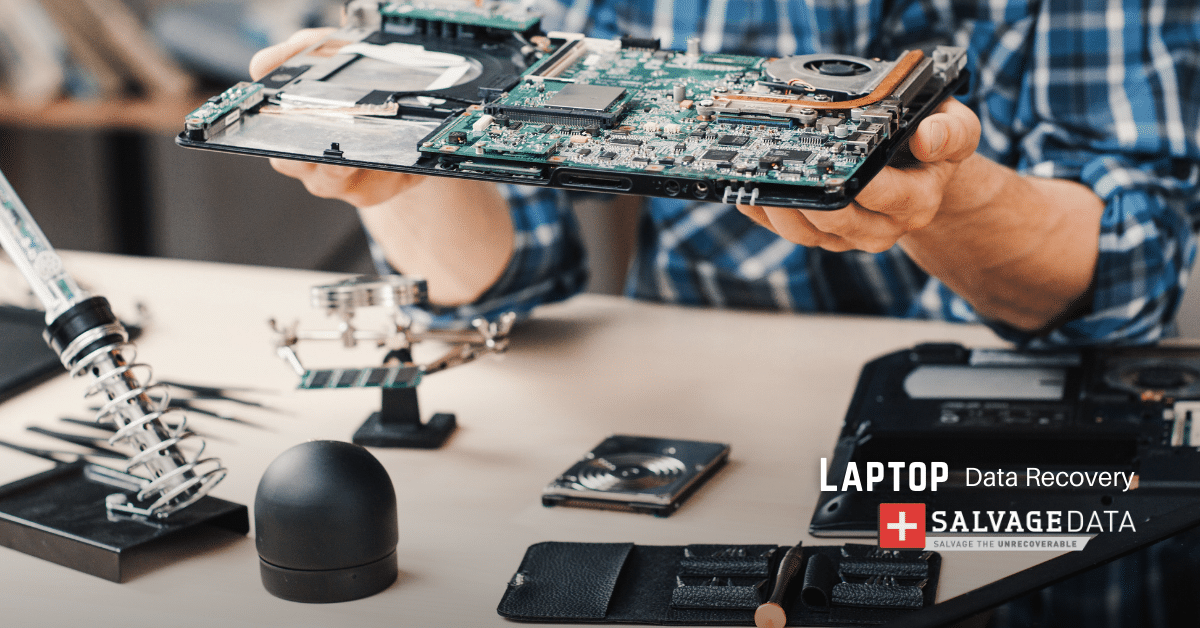Recent Articles
How To Recover Overwritten Files
The Snowflake Data Breach: A Comprehensive Overview
Mac Not Recognizing External Hard Drive: Quick Fix Solutions
How Multi-Cloud Backup Solutions Can Prevent Data Disasters
Capibara Ransomware: What is it & How to Remove
What Should a Company Do After a Data Breach: The Ticketmaster Incident
Secles Ransomware: Removal Guide
What To Do When Your Chromebook Freezes
How to Create Hyper-V Backup
What Is The Best Data Recovery Software For PC
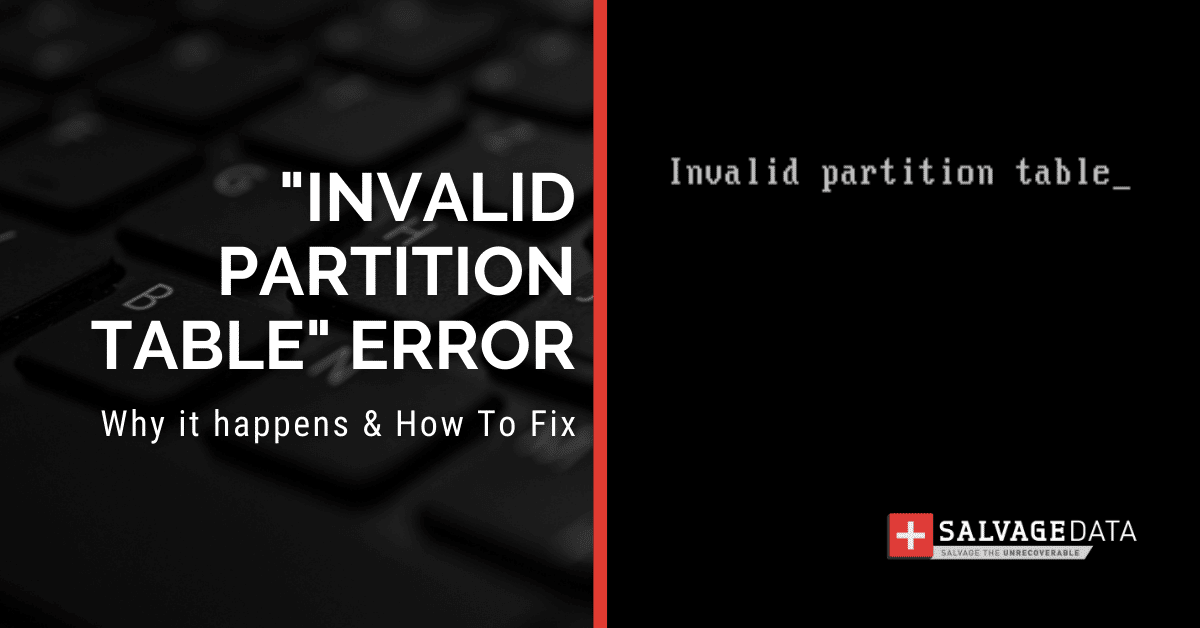
I think there's an issue with my storage device, but I'm not sure Start a free evaluation →
I need help getting my data back right now Call now (800) 972-3282
The invalid partition table error is not a standard disk error. However, you may face a black screen on your computer. It may happen after an attempt to install Windows 10 on an SSD. First, let’s establish what a partition table is.
The Partition Table describes the partitions on that disk. The operating system maintains it on the disk to describe the partitions on it.
Errors on the partition table can occur due to:
- Outdated BIOS version.
- Corrupted Master Boot Record (MBR).
- Bad sectors.
- Wrong boot sequence.
MBR keeps hard drive information to locate system partitions, logical volume, etc. It can get corrupted when the user doesn’t shoot the system down correctly.
When the boot sequence is wrong or disordered, it leads to an unsuccessful booting process.
The data stored on hard drive bad sectors won’t load during system startup or be read properly.
Symptoms of invalid partition table error
The partition table tells the computer where each section of the hard disk is located. If this table becomes corrupt, it can cause problems when accessing data on the hard disk.
The main sign of a corrupted partition table is the error message “Disk Error invalid partition table” when starting your computer. The message can also be:
- Bad Disk
- Invalid Disk
- Disk Error
One more sign is that your computer may not start up properly.
Top 4 solutions to fix invalid partition table error
You can try the following solution to fix the invalid partition table issue on Windows systems:
- Windows XP
- Windows Vista
- Windows 7
- Windows 8
- Windows 8.1
- Windows 10
Solution 1. Rebuild the MBR with Command Prompt
Important: for this solution, you’ll need a Windows installation disk or the drive where the operating system installation media is on.
Restart your computer as you have the Windows installation disk or the bootable media connected to it.
Step 1: Boot the computer from the disk.
Step 2: On the Install Windows screen, click “Repair your computer”. You’ll see System Recovery Options.
Step 3: Select Command Prompt at the “System Recovery Options” window.
Step 4: Type in the following commands and hit Enter after:
bootrec /fixboot
bootrec /scanos
bootrec /fixmbr
bootrec /rebuildbcd
Step 5: Restart the computer and check if the invalid partition table issue is fixed.
Solution 2. Check bad sectors for system hard drive
The invalid partition table error may show if it is stored in bad sectors. Here, you fix the issue by checking bad sectors with the freeware on the hard drive.
You can use software to help you with the task. There are good free partition restore software online, such as AOMEI and DiskGenius.
Solution 3. Change the boot sequence
Sometimes the “Invalid Partition Table” error happens because of the incorrect boot order. In this case, you can restart your computer and then enter BIOS on startup.
Set the disk that contains the operating system as the first on booting order.
Reboot the computer to see if you fix the error.
Solution 4. Update BIOS Version
As you install Windows 10 on an SSD without checking BIOS status, it can happen to be outdated. Which leads to the invalid partition table error.
To fix it, you need to download the latest BIOS version from the manufacturer’s website on a second computer into a bootable device.
Press F12 on startup to open the Boot Device Menu and choose the bootable media. Then you can install the BIOS and upgrade your computer. After that, reboot the computer to continue using it.
TL; DR: You have four solutions to fix the invalid partition table error. You can rebuild the Master Boot Record; check for bad sectors; change the boot order; or update the BIOS version. One of these should restore your device. If not, you can always contact SalvageData experts and request help.
If you’re unsure about fixing the invalid partition table issue on your own or if it caused data loss, contact a SalvageData expert. They are ready to help you recover any data lost to disk error.