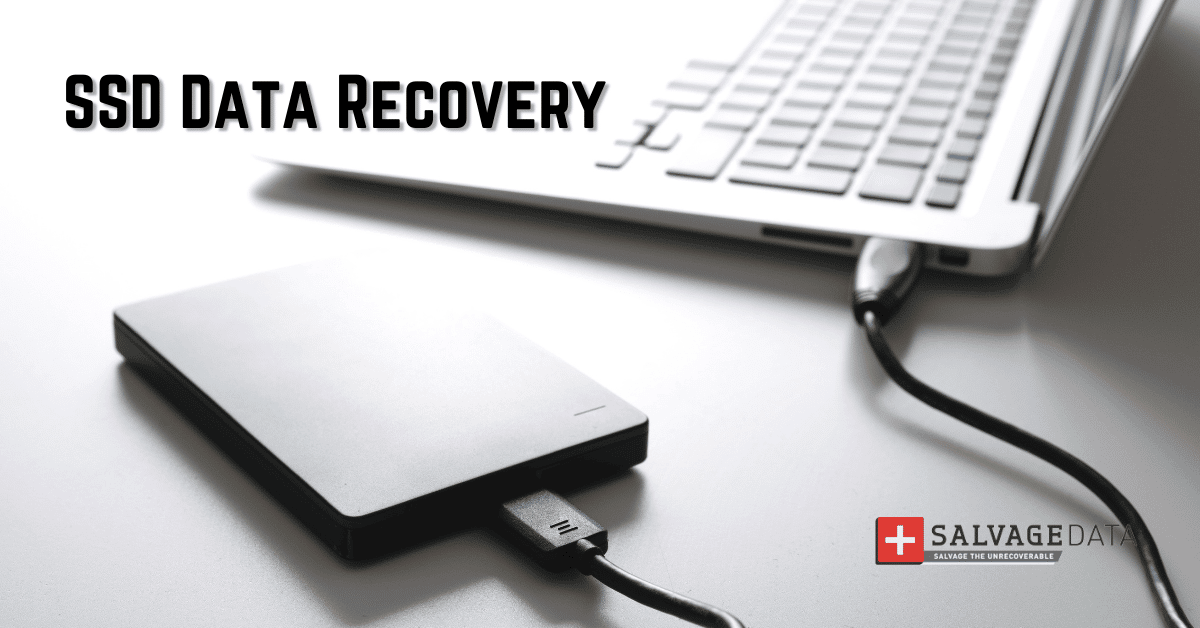Recent Articles
How To Recover Overwritten Files
The Snowflake Data Breach: A Comprehensive Overview
Mac Not Recognizing External Hard Drive: Quick Fix Solutions
How Multi-Cloud Backup Solutions Can Prevent Data Disasters
Capibara Ransomware: What is it & How to Remove
What Should a Company Do After a Data Breach: The Ticketmaster Incident
Secles Ransomware: Removal Guide
What To Do When Your Chromebook Freezes
How to Create Hyper-V Backup
What Is The Best Data Recovery Software For PC

I think there's an issue with my storage device, but I'm not sure Start a free evaluation →
I need help getting my data back right now Call now (800) 972-3282
Your iPad could house your financial, personal, and other information you wouldn’t want in the hands of hackers. Therefore, knowing the telltale signs of when your iPad acts weird could be the difference between stopping an attack in progress or having to find experts to recover your files.
What Causes an iPad to Lose Its Data?
One of the more common ways you can lose files on your tablet is by human error. To demonstrate, you are transferring pictures from one device onto your iPad…yet you disable the connection before the file transfer is complete. By the way, the apple mac data recovery is here. Another common problem is you were downloading a file and powered the tablet off before it was able to complete the download properly.
Personal error aside, iPads are not perfect. Sometimes a hardware failure can render some files inaccessible. If you notice your tablet running hot during operation, having trouble booting or shutting down randomly…it’s a smart idea to have it inspected by technicians.
Why? Because it could be hardware problems or it could be a sign of malware. Malware deploys in many forms such as someone sending you an email with a link or attachment, visiting a malicious website, or downloading apps infected with malware.
How Do I Know I Have Malware?
Malware harvests your tablet’s data. Because of this, it requires much memory so it isn’t uncommon to receive an error message that states it cannot save your picture or file download.
Another sign is it won’t allow you to access your old files. Many times you might see the files on your device, but accessing them is a different story because they’re compressed, meaning the program used to open them might have trouble reading the file.
Moreover, you could notice your device acting differently than it normally does. It isn’t uncommon for the device to power off regularly even with a full or partial charge. Programs might also close randomly and you could notice new apps on your device you haven’t downloaded before.
If you discover any of these behaviors, it’s important to consult a data recovery specialist.
What Does iPad Data Recovery Involve?
Our team at SALVAGEDATA makes it simple for you to receive the information you need. Simply, you can visit our website or contact our team to start your case.
From there, you’ll ship us your device, where our recovery experts examine it for free then provide you with solutions. If you decide to use our services, we’ll try to recover your files in a secure manner then send the device back to you.
Because each case is unique, costs can vary depending upon the complexity of the work involved; this is why it’s a great idea to receive a free quote from us, as this is the best way to gain the information you need.
Ultimately, your iPad might have some of your most important data, so when malware or hardware failure strikes, it’s important to find someone who can recover those files quickly. SALVAGEDATA has the tools and resources to get the job done well. Contact us today to learn how.