Recent Articles
How To Recover Overwritten Files
The Snowflake Data Breach: A Comprehensive Overview
Mac Not Recognizing External Hard Drive: Quick Fix Solutions
How Multi-Cloud Backup Solutions Can Prevent Data Disasters
Capibara Ransomware: What is it & How to Remove
What Should a Company Do After a Data Breach: The Ticketmaster Incident
Secles Ransomware: Removal Guide
What To Do When Your Chromebook Freezes
How to Create Hyper-V Backup
What Is The Best Data Recovery Software For PC
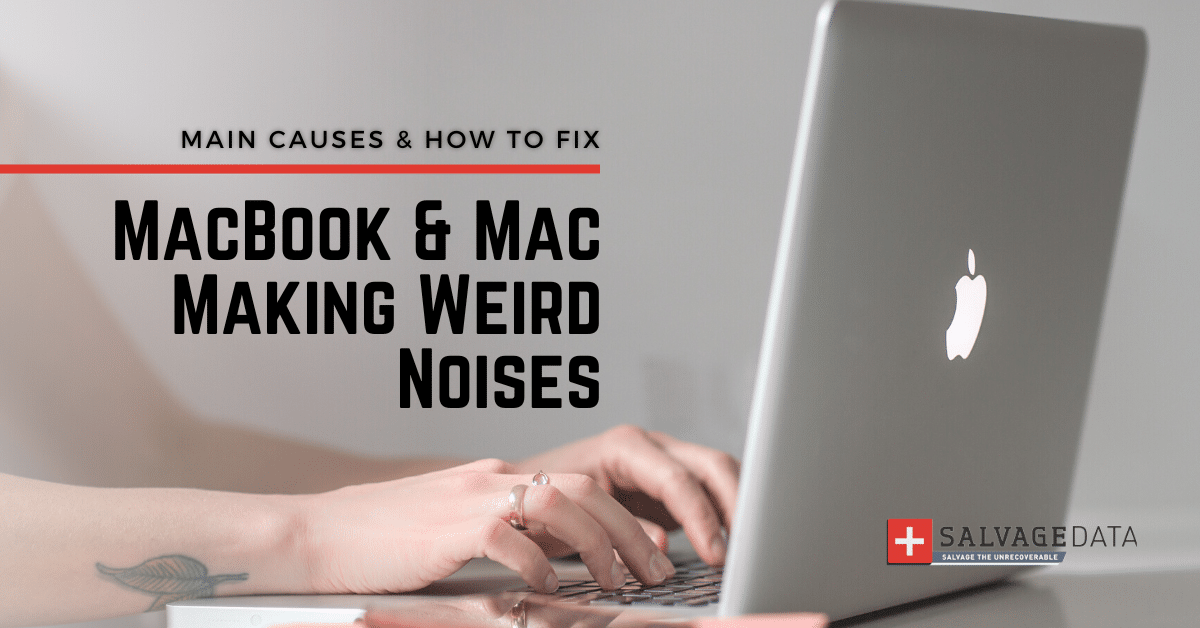
I think there's an issue with my storage device, but I'm not sure Start a free evaluation →
I need help getting my data back right now Call now (800) 972-3282
Are you hearing weird noises coming from your Mac’s speakers? Odd buzzing, scratching, or crackling sounds can be caused by a variety of things, some of which are harmless and others that may need to be addressed. Here you can find the most common causes of MacBook and Mac weird noises and provide some tips on troubleshooting the issue.
It’s important to remember that in most cases, Mac weird noises are harmless and do not indicate a major issue with your device. However, if you’re ever unsure of what is causing the noise, it’s best to take precautionary measures by troubleshooting and resetting certain components as needed. This will help ensure that your Mac or MacBook runs smoothly for years to come.
Top Summary: When it comes to what it means when Mac is making weird noises, it could be many things. Depending on the type and frequency of the noises, it might be a sign of a larger problem such as a damaged speaker or something simpler like an audio setting that has been adjusted incorrectly. By troubleshooting the sound problem you can determine what is causing the noise and then take steps to resolve it. In some cases, all that may be needed is a simple reset or update to get rid of any strange sounds coming from your Mac.
How to tell if the problem is from a hardware or software issue?
When it comes to Mac noise hardware, there are several possibilities that you should consider. A damaged or blown speaker could be causing the sound, which would require the replacement of the part. Or perhaps your audio settings need adjustments. Finally, a temporary problem could exist with the system, which can be resolved by resetting the SMC and PRAM.
To determine if the mac weird noises are caused by an issue with hardware or software, it is important to troubleshoot the sound problem.
- Visually inspect your Mac for any physical damages or blown speakers.
- Check your audio settings. Ensure that nothing has been adjusted in a way that would cause strange sounds from your Mac.
- Reset the SMC and PRAM to see if that might fix the issue.
Main causes of MacBook & Mac’s weird noises
Taking the time to properly diagnose and troubleshoot Mac noises hardware can help ensure that your Mac runs smoothly for years to come. With this in mind, if you ever hear any weird noises coming from your Mac or MacBook make sure to investigate further so that you can take the necessary steps to resolve the problem.
1. Damaged or blown speakers
If your Mac’s speaker is broken or has been damaged, it will cause a loud and unpleasant noise.
To troubleshoot this issue, you should check the volume settings, as well as any external audio sources such as headphones or an external sound card.
If the weird sounds keep going with a headphone, then the problem is software related.
But, if when you use headphones the noises are not there anymore, then you likely need to replace your Mac’s speakers.
2. Audio settings
While not all strange noises can be attributed to faulty audio settings, adjusting certain options in the system preferences can cause unexpected sounds to come from your laptop or desktop computer.
Make sure you’re familiar with Mac’s audio settings and ensure that they are set up correctly.
To check your audio settings:
System Preference > Sound > Output > Internal Speakers
Set to default options and see if the weird sounds are still there.
You can also change the settings by sliding the Balance slider all the way left or right with audio playing. If the problem persists, then the issue is with the speaker itself.
3. System update
A system update may fix the crackling and popping sounds coming from your Mac, which could indicate an out-of-date driver.
Be sure to check for any available updates on your system. This includes apps, drivers, and software, and install them as soon as possible.
4. Resetting SMC and PRAM
The System Management Controller (SMC) and Parameter RAM (PRAM) can both be reset on Macs and MacBooks to address any temporary issues with the system.
To reset them, shut down your computer and then press and hold the Option+Command+P+R keys until you hear two startup chimes.
This will reset everything back to the original settings, which could potentially fix any weird noises coming from your computer.
Warning: Resetting SMC and PRAM can lead to data loss. Make a backup before proceeding.
5. Faulty hardware
If none of the above methods work, then there’s likely a more serious issue with your Mac’s hardware.
Hard drive noise
It is normal for your Mac’s hard drive to make a slight clicking noise when it is accessing data.
However, loud or persistent noises coming from the drive indicate an issue and should be checked out by a professional.
In this case, stop using your Mac or MacBook immediately and contact Apple Support or a data recovery service.
Circuit board noise
If your Mac’s circuit board is making a strange buzzing sound, this could indicate that the board has been damaged.
In these cases, it is best to consult with a recovery service center for further investigation.
Fan noise
Loud or excessive fan noise can indicate that your laptop is running too hot and should be investigated further.
6. Update Operating System
Another possible solution is to update the operating system. This can often resolve any software-related issues that could be causing the strange noises coming from your laptop or desktop computer.
TL; DR: By understanding the main causes of mac weird noises, you can take steps to ensure that your machine does not encounter any strange sounds in the future. Whether it is a damaged speaker or simply an incorrect audio setting, properly addressing these issues can help keep your Mac running smoothly for many years to come.














