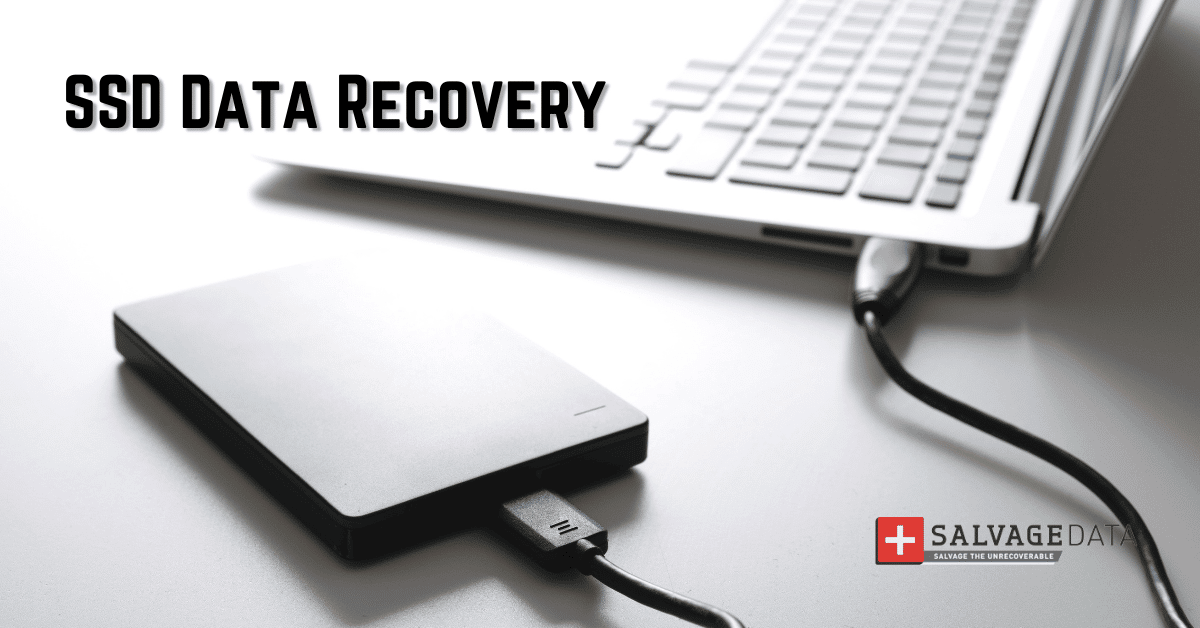Recent Articles
How To Recover Overwritten Files
The Snowflake Data Breach: A Comprehensive Overview
Mac Not Recognizing External Hard Drive: Quick Fix Solutions
How Multi-Cloud Backup Solutions Can Prevent Data Disasters
Capibara Ransomware: What is it & How to Remove
What Should a Company Do After a Data Breach: The Ticketmaster Incident
Secles Ransomware: Removal Guide
What To Do When Your Chromebook Freezes
How to Create Hyper-V Backup
What Is The Best Data Recovery Software For PC

I think there's an issue with my storage device, but I'm not sure Start a free evaluation →
I need help getting my data back right now Call now (800) 972-3282
If you conduct work on multiple computers or want a quick way to access files on the go, then an external hard drive is a smart option to consider. These work by connecting your computer to an external hard drive via the USB port. And once connected you can access the hard drive’s content through the device. Meanwhile, if an unfortunate incident renders your files inaccessible. you will need USB drive data recovery.
How Did I Lose My Files?
There are many ways you could lose access to your files. There could be a connection error that doesn’t allow you to save your files to your hard drive–this often happens due to damage with the connector ports or removing the hard drive from the device before the computer was able to save everything.
In addition to physical damage, malware can be another issue. To demonstrate, if your computer became infected and you connect an external hard drive, its contents are at risk as well. Often, you’ll receive an error message saying the file is inaccessible or your drive is low on memory. Both of these could indicate malware is present.
The problem could also go back to the hard drive itself. It isn’t uncommon for hard drives to crash due to faulty parts, overheating, and other issues. If this happens to you, having a recovery expert examine and repair the hard drive is the easiest route to take.

Illustration by LifeWire
When to do USB Drive Data Recovery
When you cannot access your files, there are solutions available. First, you could connect your external hard drive to another computer to see if you can access the files on that device. In addition, you could use software to recover your lost files.
SALVAGEDATA has the tools to help you with this. Our free recovery software allows you to regain access to lost or deleted files. Even if you don’t feel you’re comfortable using technology, the software design is user-friendly. Simply, install it on your device, run a scan, and recover your files.
If for whatever reason, this doesn’t work or you need a fresh perspective on your device, our team can help. We provide a free service where you send us your hard drive. Once received, our team of USB drive data recovery experts will inspect your hard drive and provide recommendations free of charge. This gives you the information you need to make an informed decision.
How Much Do Recovery Services Cost?
The cost of each project depends on a variety of factors including the complexity of the recovery. After our experts review your device, you’ll receive a no-obligation quote that explains how much the service is if you decide to proceed.
And if you do, rest assured you’re receiving the best service in the industry. There’s a reason why government agencies, businesses, and personal users all come to us–we deliver results in an expedient and secure manner. What’s more, you’ll be informed every step of the way to ensure you feel comfortable about the process. If you’re eager to start your case or want more information, contact us today.