Recent Articles
How To Recover Overwritten Files
The Snowflake Data Breach: A Comprehensive Overview
Mac Not Recognizing External Hard Drive: Quick Fix Solutions
How Multi-Cloud Backup Solutions Can Prevent Data Disasters
Capibara Ransomware: What is it & How to Remove
What Should a Company Do After a Data Breach: The Ticketmaster Incident
Secles Ransomware: Removal Guide
What To Do When Your Chromebook Freezes
How to Create Hyper-V Backup
What Is The Best Data Recovery Software For PC
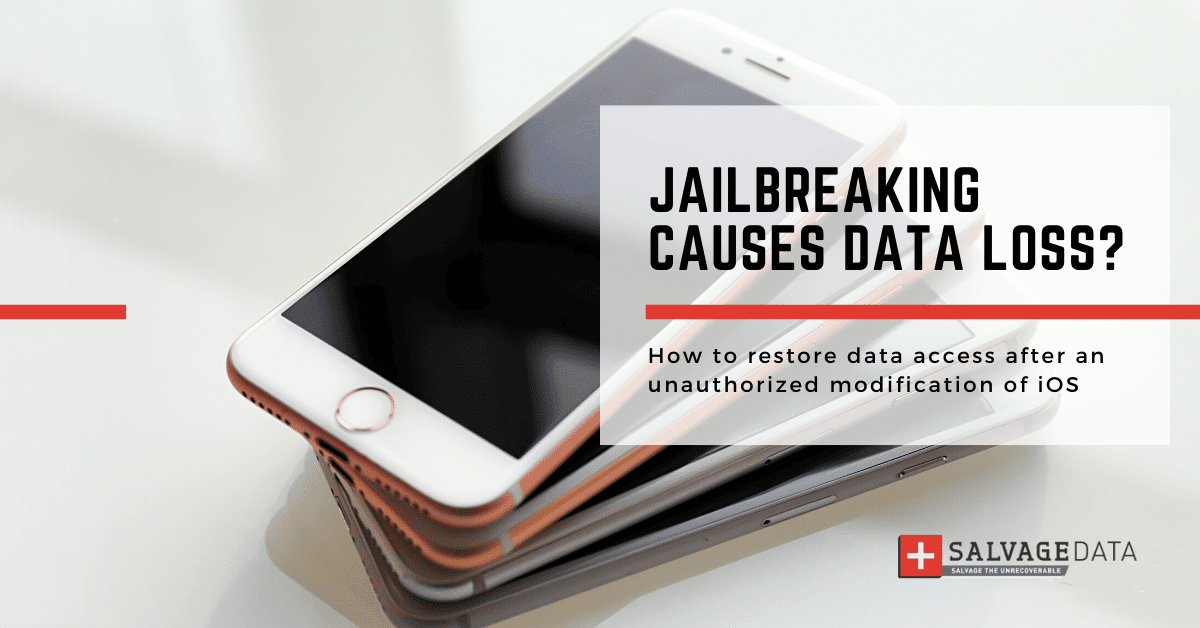
I think there's an issue with my storage device, but I'm not sure Start a free evaluation →
I need help getting my data back right now Call now (800) 972-3282
If you’ve ever “jailbroken” your iOS device, you may be familiar with the risks involved. Since “jailbreaking” opens up your device to potential security vulnerabilities and instability issues, you are also risking data loss.
What are the potential security risks of iOS jailbreaking?
- Unauthorized modification of iOS
- Opening your device to potential security vulnerabilities
- Installing unauthorized apps
- Making other changes that could lead to data loss
- Shortened battery life
- Disruption of services, such as phone call
The good news is that you can restore your data lost after iOS jailbreaking.
What is iOS jailbreaking?
Unauthorized modification of iOS, known as jailbreaking, is the process of removing restrictions and limitations imposed by Apple on iOS devices. This allows you to customize your device, install unauthorized apps, and make other changes that are not possible with a non-jailbroken device.
Jailbreaking is not without its risks, however. As mentioned earlier, jailbreaking can lead to data loss, as well as shortened battery life, security vulnerabilities, and instability.
How to recover data lost after iOS jailbreaking
If you made an unauthorized modification of your iOS device and lost data as a result, there are a few things you can do to recover your lost data.
Use iTunes or iCloud to restore data from backup
An efficient and easy method is to restore your device from a backup. If you have a recent backup on iTunes or iCloud, you can restore your lost data from it. Keep in mind, however, that if you’ve made any changes to your device since the last backup, those changes will not be included in the restoration.
To restore from iTunes, you’ll have to connect your iPhone to your computer and then select Restore Backup.

Source: Apple support
To restore your files from iCloud, you’ll need first to erase all content on your iPhone and then, choose a backup on the Hello screen.
Use a third-party iOS data recovery tool to restore data from backup
You can also use iOS data recovery software. These tools can scan your device for lost or deleted files and attempt to recover them.
If you don’t have a recent backup, data recovery software will help you get your files back.
Find software online with good reviews, install it on your computer and launch it with your iPhone connected. As the scan ends, you’ll see a list of files that can be recovered. Select those you wish to restore and start the process.
Contact a data recovery service
iPhone data recovery services are a secure way to have your data back. Apple does not cover data loss, since it violates the user agreement. Therefore, if you can’t use a backup or data recovery software, contacting a recovery service is the only way you can recover your iPhone data.
Contact SalvageData experts 24/7 for secure data recovery of your iPhone and have your photos, music, and all other data restored promptly.
TL; DR: It’s important to remember that jailbreaking voids your iOS device warranty. So if you jailbreak your device, be sure to back up your data first. That way, if you experience data loss, you’ll at least have a backup to fall back on. And, if you regret making an unauthorized modification of your iOS, you can always erase your system or update the iOS to restore your phone to Apple’s original configuration.













