Recent Articles
Quickest Mobile Data Recovery Case: 100% of Data Recovered in One Hour
How to fix a corrupted database on PS4
How to Troubleshoot Black or Blank Screens in Windows
LockBit Ransomware: A Comprehensive Guide to the Most Prolific Cyber Threat
How To Use iPad Recovery Mode
How to Prevent Overwriting Files: Best Practices
External Hard Drive Not Showing Up On Windows – Solved
How to Fix a Corrupted iPhone Backup
Backup and Remote Wiping Procedures
Common VMware Issues and Troubleshooting Solutions
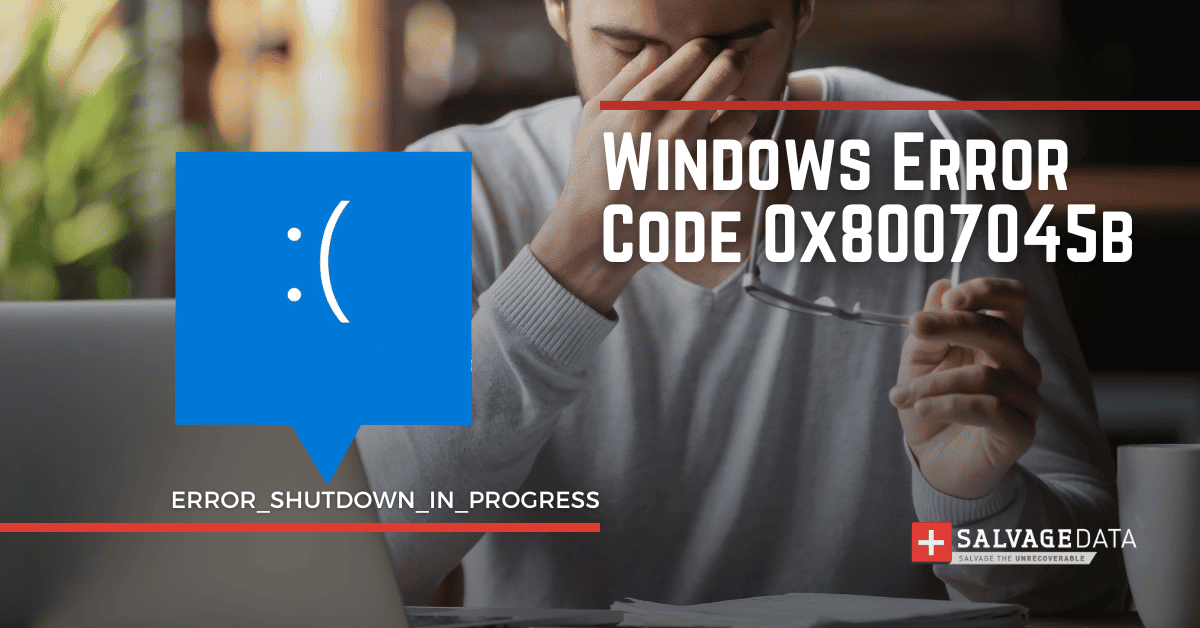
I think there's an issue with my storage device, but I'm not sure Start a free evaluation →
I need help getting my data back right now Call now (800) 972-3282
Windows error code 0x8007045b, also known as ERROR_SHUTDOWN_IN_PROGRESS, happens when Windows attempts to install certain updates, however, Windows can’t complete the operation because it’s shutting down. The error code 0x8007045b can also happen after a failed upgrade from an older Windows version.
What causes the Windows error code 0x8007045b?
The ERROR_SHUTDOWN_IN_PROGRESS or error code 0x8007045b can be caused by Windows attempting to install updates or during a Windows upgrade process that fails. It could also be due to system file corruption, an update glitch or corruption, or an issue with a third-party software.
System File corruption
There are several ways your Windows computer System File can get corrupted. And fixing it usually takes just a few easy steps.
You can fix System File corruption with DISM and SFC or by performing a repair install.
Windows Update glitch or corruption
An unusual glitch can lead to the ERROR_SHUTDOWN_IN_PROGRESS on Windows. This glitch can stop Windows Updates (WU) ability to download and install updates.
To fix it, you can try a Windows Update troubleshooter or reset all WU components manually via an elevated CMD window.
Third-party software
Some software can affect your Windows operating system (OS) performance and lead to the error code 0x8007045b.
This includes antivirus software and other overprotective third-party AV suites with the potential of blocking communications between your computer and the update server.
In this case, to fix the issue, you have to uninstall the application responsible for the error code 0x8007045b
Fortunately, you can restore your computer on your own. In case of any trouble, contact a Windows data recovery service for further help.
Symptoms of the Windows error code 0x8007045b
The ERROR_SHUTDOWN_IN_PROGRESS on Windows computers will typically show up as multiple Windows updates failing to install at once. You can also see this error as Windows attempts to reinstall the same updates over and over without success.
In case you need help fixing hard disk errors, you can contact our experts for a free in-lab evaluation.
You may also be interested in how to fix Windows Detected Hard Disk Problem.
How to fix the Windows error code 0x8007045b
Fortunately, there are several fixes available for Windows error code 0x8007045b.
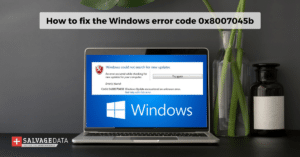
Solution 1. Restart your computer
A simple restart may be enough to resolve the error code 0x8007045b.
Sometimes, restarting your computer allows Windows to finish its shutdown sequence and resume normal operations.
Solution 2. Disable antivirus software to fix Windows error code 0x8007045b
Compatibility issues with your antivirus software can sometimes cause Windows error code 0x8007045b.
Try disabling or uninstalling the antivirus and attempting to install the Windows updates again.
Solution 3. Use Windows Update Troubleshooter
Windows has a built-in troubleshooter designed to automatically detect and fix Windows update errors.
To access it, go to
Settings > Update & Security > Troubleshoot > Windows Updates
Click on Run to start the troubleshooting.
Solution 4. Reset Windows updates manually
If Windows isn’t able to download or install an update correctly, you can attempt to do so manually.
To do so, you will have to stop BITS, Cryptographic, MSI Installer, and Windows Update services.
Open Command Prompt as administrator.

Then, type the following commands:
net stop wuauserv
Hit the Enter key.
net stop cryptSvc
Hit the Enter key.
net stop bits
Hit the Enter key.
net stop msiserver
Hit the Enter key.
This will disable the services. Then, you’ll have to rename the SoftwareDistribution and Catroot2 folders.
To do it, type and then press Enter after each:
ren C:\Windows\SoftwareDistribution SoftwareDistribution.old
ren C:\Windows\System32\catroot2 Catroot2.old
Now, you have to restart BITS, Cryptographic, MSI Installer, and Windows Update services.
Type:
net start wuauserv
Hit the Enter key.
net start cryptSvc
Hit the Enter key.
net start bits
Hit the Enter key.
net start msiserver
Hit the Enter key.
Update the Windows again and see if the ERROR_SHUTDOWN_IN_PROGRESS is fixed.
Solution 5. Perform a System File Checker Scan
Windows error code 0x8007045b may also be caused by corrupt Windows files.
To fix this, use the built-in Windows utility called System File Checker (SFC). This will scan your system and repair any corrupted Windows files.
Press the Windows + R keys and then type cmd in the search box and hit Enter.
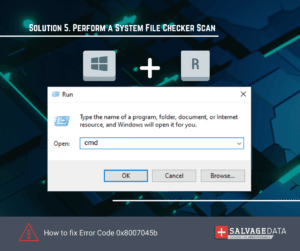
In the Command Prompt window, type sfc /scannow and press Enter to start the scan.
By the end, you’ll see every information about your disk. If the scan finds any error, it will automatically fix it.
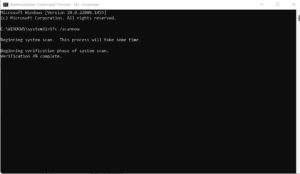
Restart your computer and try to update Windows again.
Solution 6. Use DISM to fix Windows error code 0x8007045b
Like SFC, the DISM scan can detect disk issues and fix them. This can eliminate the Windows error code 0x8007045b and allow the update installation.
To run the DISM scan, open Command Prompt as administrator and then type the following commands, pressing Enter after each one.
Dism.exe /online /cleanup-image /scanhealth
Dism.exe /online /cleanup-image /restorehealth
Each process has its own time to end. Therefore, wait for the scan to finish before starting the restore.
Solution 7. Clear the Windows Update cache folder
This solution requires you to execute the Command Prompt as the administrator. To see how to do it, check Solution 3.
Type net stop wuauserv at the Command Prompt window and hit Enter.
Then, type the command rd /s /q %systemroot%\SoftwareDistribution to clean the cache folder.
After this, you can type net start wuauserv to restart the Windows Update Service. Close the Command Prompt and try updating Windows again.
Solution 8. Contact a recovery service
Although you can fix the Windows error code 0x8007045b, it’s not always recommended. If you feel insecure about it, you should then contact a data recovery service to help you. This way you can guarantee your device integrity and avoid data loss.
SalvageData offers a free in-lab evaluation and the entire process is transparent. This means that you’re part of the recovery process from start to finish. Contact our data recovery experts 24/7 for help with your Windows computer.
TL; DR: Top reasons for the Windows error code 0x8007045b (a.k.a. ERROR_SHUTDOWN_IN_PROGRESS) include software update issues, system file corruption, and third-party software. This error can be remedied by restarting Windows, resetting updates manually, clearing the Windows Update cache folder, and other solutions listed here.
If you’re still seeing this error code, contacting a data recovery service such as SalvageData is your best chance to save your documents and photos from permanent data loss.











