Recent Articles
Quickest Mobile Data Recovery Case: 100% of Data Recovered in One Hour
How to fix a corrupted database on PS4
How to Troubleshoot Black or Blank Screens in Windows
LockBit Ransomware: A Comprehensive Guide to the Most Prolific Cyber Threat
How To Use iPad Recovery Mode
How to Prevent Overwriting Files: Best Practices
External Hard Drive Not Showing Up On Windows – Solved
How to Fix a Corrupted iPhone Backup
Backup and Remote Wiping Procedures
Common VMware Issues and Troubleshooting Solutions
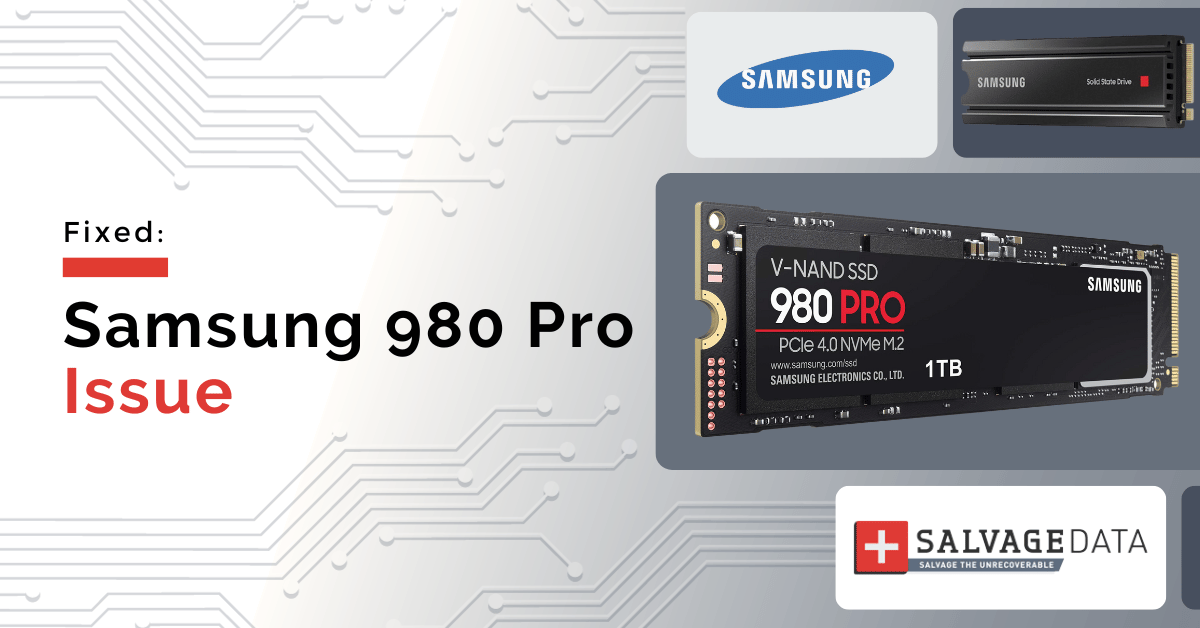
I think there's an issue with my storage device, but I'm not sure Start a free evaluation →
I need help getting my data back right now Call now (800) 972-3282
If you own a Samsung 980 Pro SSD, you may have heard about the reports of failures and read-only errors affecting some users, if you have not experienced it yourself. Fortunately, Samsung has released a firmware update that can prevent these issues from occurring.
Samsung recommends users update the firmware on all 980 Pro drives to the latest version to prevent the issue from occurring.
What is the Samsung 980 error?
The error that has been affecting some Samsung 980 Pro SSDs is a read-only failure mode that can make data recovery difficult or impossible. The failures have been traced back to the 3B2QGXA7 firmware and primarily affect 2TB versions of the 980 Pro, although lower capacities are not entirely immune.
The issue was discovered by system builder Puget Systems, which received a surprising number of reports of failing Samsung drives.
How to fix the Samsung 980 Pro firmware error
The fix for the issue is simple: update your firmware to the latest version using the Samsung SSD Magician software. It should be noted that 980 Pro SSDs running the 4B2QGXA7 or 5B2QGXA7 firmware are not affected by this issue.
To update your firmware, follow these steps:
- Download the Samsung SSD Magician software from the SSD support site.
- Install the software on your computer.
- Open the application and select your Samsung 980 Pro SSD.
- Click on the “Firmware Update” button and follow the on-screen instructions.
It is important to note that the firmware update should be an in-place upgrade and should preserve all current data, but it would be wise to back up your data just in case.
Summary
In conclusion, if you own a Samsung 980 Pro SSD, it is important to check your firmware version and update it if necessary to avoid potential defects and ensure your device remains reliable and problem-free.
If you notice missing files on any Samsung device, you can contact SalvageData 24/7 to retrieve your lost data from your Samsung SSD.













